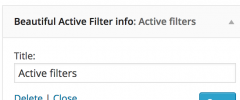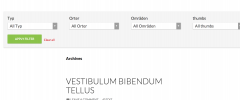Beautiful taxonomy filters wordpress plugin resources analysis
| Download This Plugin | |
| Download Elegant Themes | |
| Name | Beautiful taxonomy filters |
| Version | 1.2.3 |
| Author | Jonathan de Jong |
| Rating | 92 |
| Last updated | 2015-02-26 10:30:00 |
| Downloads |
5472
|
| Download Plugins Speed Test plugin for Wordpress | |
Home page
Delta: 0%
Post page
Delta: 0%
Home page PageSpeed score has been degraded by 0%, while Post page PageSpeed score has been degraded by 0%
Beautiful taxonomy filters plugin added 81 kB of resources to the Home page and 81 kB of resources to the sample Post page.
Beautiful taxonomy filters plugin added 0 new host(s) to the Home page and 0 new host(s) to the sample Post page.
Great! Beautiful taxonomy filters plugin ads no tables to your Wordpress blog database.The Beautiful Taxonomy Filters plugin is an easy and good-looking way to provide your visitors with filtering for your post types. With this you get a complete solution for adding filtering based on taxonomy terms/categories/tags. It will also automatically add rewrite rules for pretty looking filter URLs. It’s completely automatic, works without javascript and is based on the WordPress Plugin boilerplate for a standardized, organized and object-oriented codebase. It uses select2 for pretty looking and user-friendly dropdowns but will fall back to ordinary ones if javascript is not supported. No more horrible looking URLs or hacky Javascript solutions
Features
- Activate filtering on any registered public custom post type.
- Exclude taxonomies you just don’t want the visitors to filter on.
- Beautifies the resulting URLs. You won’t see any /posttype/?taxonomy1=term. Instead you’ll see /posttype/taxonomy/term.
- The pretty URLs are much more SEO friendly so you'll give a boost to those filtered pages. Just remember to use canonicals where it's appropriate.
- Polylang compatible (beta).
- Multisite compatible. No network settings at the moment.
- Comes with a complete functional filter module for you to put in your theme.
- Three alternatives for putting the filter modules in your theme:
- Widgets (Also lets you "hard set" a post type for use anywhere)
- Functions (for granular control)
- Automagic setting which will magically place the modules in your archive from thin air. Wizards at work…
- Choose from different styles for the component, or disable styling and do it yourself in style.css! Just want to tweak a style? Add your custom CSS directly on the settings page.
- Many more settings for fine-tuning the filter modules behaviour:
- A ”Clear all” link for the filter component.
- Choose between placeholders or "show all" in the dropdowns.
- Hide empty terms in the dropdowns.
- Show a post count next to the term name
- More to come!
- Ability to show your visitors information about their current active filtering and control the look of this.
- Allows for custom GET parameters to be included. Extend the filter your way with maybe a custom search-parameter or whatever you like.
- Many filters and actions for modifying the plugins behaviour. For you control freaks out there…
Languages
- English
- Swedish
- Spanish (Thanks to Juan Javier Moreno Restituto)
- Dutch (Thanks to Piet Bos)
- French (Thanks to Brice Capobianco)
Do you want to translate this plugin to another language? I recommend using POEdit (http://poedit.net/) or if you prefer to do it straight from the WordPress admin interface (https://wordpress.org/plugins/loco-translate/). When you’re done, send us the file(s) to jonathan@tigerton.se and we’ll add it to the official plugin!
Other
- Based on WordPress Plugin Boilerplate
- Uses Select2 to enhance dropdowns