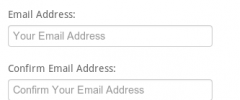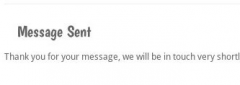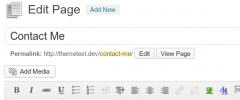Contact Form Clean and Simple wordpress plugin resources analysis
| Download This Plugin | |
| Download Elegant Themes | |
| Name | Contact Form Clean and Simple |
| Version | 4.4.3 |
| Author | Meghan Nicholas |
| Rating | 94 |
| Last updated | 2015-01-09 01:20:00 |
| Downloads |
213671
|
| Download Plugins Speed Test plugin for Wordpress | |
Home page
Delta: 0%
Post page
Delta: 0%
Home page PageSpeed score has been degraded by 0%, while Post page PageSpeed score has been degraded by 0%
Contact Form Clean and Simple plugin added 4 bytes of resources to the Home page and 16 bytes of resources to the sample Post page.
Contact Form Clean and Simple plugin added 0 new host(s) to the Home page and 0 new host(s) to the sample Post page.
Great! Contact Form Clean and Simple plugin ads no tables to your Wordpress blog database.A clean and simple AJAX contact form with Google reCAPTCHA, Twitter Bootstrap markup and Akismet spam filtering.
Clean: all user inputs are stripped in order to avoid cross-site scripting (XSS) vulnerabilities.
Simple: AJAX enabled validation and submission for immediate response and guidance for your users (can be switched off).
Stylish: Use the included stylesheet or switch it off and use your own for seamless integration with your website. Uses Twitter Bootstrap classes.
Safe: All incoming data is scanned for spam with Akismet.
This is a straightforward contact form for your WordPress site. There is very minimal set-up required. Simply install, activate, and then place the short code [cscf-contact-form] on your web page.
A standard set of input boxes are provided, these include Email Address, Name, Message and a nice big ‘Send Message’ button.
When your user has completed the form an email will be sent to you containing your user’s message. To reply simply click the ‘reply’ button on your email client. The email address used is the one you have set up in WordPress under ‘Settings’ -> ‘General’, so do check this is correct.
To help prevent spam all data is scanned via Akismet. For this to work you must have the Akismet Plugin installed and activated. All spam will be placed in your 'comments' list which you can then review if you want to learn more.
For added piece of mind this plugin also allows you to add a ‘reCAPTCHA’. This adds a picture of a couple of words to the bottom of the contact form. Your user must correctly type the words before the form can be submitted, and in so doing, prove that they are human.
Why Choose This Plugin?
Granted there are many plugins of this type in existence already. Why use this one in-particular?
Here’s why:
Minimal setup. Simply activate the plugin and place the shortcode [cscf-contact-form] on any post or page.
Safe. All input entered by your user is stripped back to minimise as far as possible the likelihood of any malicious user attempting to inject a script into your website. If the Akismet plugin is activated all form data will be scanned for spam. You can turn on reCAPTCHA to avoid your form being abused by bots.
Ajax enabled. You have the option to turn on AJAX (client-side) validation and submission which gives your users an immediate response when completing the form without having to wait for the page to refresh.
The form can integrate seamlessly into your website. Turn off the plugin’s default css style sheet so that your theme’s style sheet can be used instead.
If your theme is based on twitter bootstrap then this plugin will fit right in because it already has all the right div’s and CSS classes for bootstrap.
This plugin will only link in its jQuery file where it’s needed, it will not impose itself on every page of your whole site!
Works with the latest version of WordPress.
Written by an experienced PHP programmer, the code is rock solid, safe, and rigorously tested as standard practice.
Hopefully this plugin will fulfil all your needs, if not get in-touch and I will customise to your exact requirements.