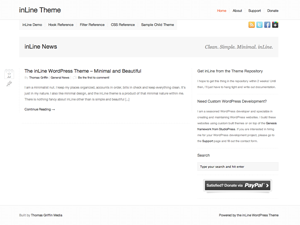WP Composer wordpress plugin resources analysis
| Download This Plugin | |
| Download Elegant Themes | |
| Name | WP Composer |
| Version | 0.1.2 |
| Author | Sean Fisher |
| Rating | 100 |
| Last updated | 2013-06-16 06:34:00 |
| Downloads |
1911
|
| Download Plugins Speed Test plugin for Wordpress | |
Home page
Delta: 0%
Post page
Delta: 0%
Home page PageSpeed score has been degraded by 0%, while Post page PageSpeed score has been degraded by 0%
WP Composer plugin added 2 bytes of resources to the Home page and 21 bytes of resources to the sample Post page.
WP Composer plugin added 0 new host(s) to the Home page and 0 new host(s) to the sample Post page.
Great! WP Composer plugin ads no tables to your Wordpress blog database.Adding Composer dependency management to WP CLI. Allows you to recursivly install/update composer packages inside of all of your WordPress plugins and themes.
What is this using?
This package uses a great piece of software called WP-CLI. It provides a command line interface for WordPress management. We are a plugin providing Composer management inside of WP CLI.
What's Composer?
It's the greatest thing to happen to the web since GIFs, Drop Shadows and dancing cats. Composer is a dead simple JSON-based dependency manager for PHP. For more information, check out http://getcomposer.org/.
So this is complete Composer support?
No, not exactly! Sadly, I'm building this out and I'm trying to make some sweet WP-CLI and Composer integration. But for now, we only support a few command:
- install
- update
- diagnose
- help
- status
If you'd love to help out, please help! Make a pull request and let's get coding!
How do I build Composer Management inside of my plugin?
Simple really! You just create a simple composer.json file like you would with any Composer project. From there, wp-composer will interface with each plugin/theme that has composer support and it will generate the autoload files, too!
Just include something like this inside your main plugin file:
require(__DIR__.'/vendor/autoload.php');It's that simple.