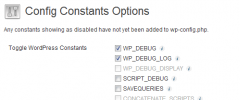Config Constants wordpress plugin resources analysis
| Download This Plugin | |
| Download Elegant Themes | |
| Name | Config Constants |
| Version | 0.1 |
| Author | David Gwyer |
| Rating | 100 |
| Last updated | 2012-05-19 09:50:00 |
| Downloads |
2029
|
| Download Plugins Speed Test plugin for Wordpress | |
Home page
Delta: 0%
Post page
Delta: 0%
Home page PageSpeed score has been degraded by 0%, while Post page PageSpeed score has been degraded by 0%
Config Constants plugin added 14 bytes of resources to the Home page and 18 bytes of resources to the sample Post page.
Config Constants plugin added 0 new host(s) to the Home page and 0 new host(s) to the sample Post page.
Great! Config Constants plugin ads no tables to your Wordpress blog database.NOTE: This Plugin is still in beta. Therefore it is not advisable to run this Plugin on a production site yet, and don't forget to backup your wp-config.php file.
WordPress constants such as WP_DEBUG can be defined in wp-config.php but have to be edited manually everytime you need to make a change. But no longer! You can now edit several common wp-config.php constants directly from within the WordPress admin!
The current list of WordPress constants you can modify with Config Constants are:
- WP_DEBUG
- WP_DEBUG_LOG
- WP_DEBUG_DISPLAY
- SCRIPT_DEBUG
- CONCATENATE_SCRIPTS
- SAVEQUERIES
- DISALLOW_FILE_MODS
- DISALLOW_FILE_EDIT
- WP_ALLOW_REPAIR
More constants will be supported in future versions.
This Plugin allows you to control WordPress constants in an organic way as it won't seek to insert any constants not already found in wp-config.php. So YOU still remain in control of what is in there at all times. The Plugin only modifies existing defined constants.
Also, a key feature of the Plugin is the support for two-way editing. This means you can still edit wp-config.php constants manually if you wish and your changes will be automatically syncronised with Plugin settings. Likewise, if you update the value of a constant via the Plugin options page then wp-config.php is immediately updated.
Please rate this Plugin if you find it useful, thanks. :)
See our WordPress development site for more WordPress Plugins and themes.