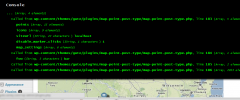Console wordpress plugin resources analysis
| Download This Plugin | |
| Download Elegant Themes | |
| Name | Console |
| Version | 1.7.2 |
| Author | Kelly Meath |
| Rating | 100 |
| Last updated | 2012-01-08 08:57:00 |
| Downloads |
1305
|
| Download Plugins Speed Test plugin for Wordpress | |
Home page
Delta: 0%
Post page
Delta: 0%
Home page PageSpeed score has been degraded by 0%, while Post page PageSpeed score has been degraded by 0%
Console plugin added 11 bytes of resources to the Home page and 17 bytes of resources to the sample Post page.
Console plugin added 0 new host(s) to the Home page and 0 new host(s) to the sample Post page.
Great! Console plugin ads no tables to your Wordpress blog database.Debug PHP variables in the JavaScript console (Chrome & Firebug). Use instead of PHP's native var_dump() function.
Usage: <?php console( $var ); ?>
You can also tag a variable; Usage: <?php console( $var, $tag ); ?>.
Debug with Krumo: <?php console( $var, $tag, true ); ?>.
To globally enable Krumo, add: <?php define( 'CONSOLE_KRUMO', true ); ?> to functions.php OR wp-config.php.
Shorthand: <?php c( $var ); ?>.
You must be a logged-in Admin to see debug messages.