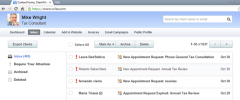Contact Form Plugin by vCita wordpress plugin resources analysis
| Download This Plugin | |
| Download Elegant Themes | |
| Name | Contact Form Plugin by vCita |
| Version | 3.9.0 |
| Author | vCita.com |
| Rating | 58 |
| Last updated | 2015-02-26 01:17:00 |
| Downloads |
183094
|
| Download Plugins Speed Test plugin for Wordpress | |
Home page
Delta: 0%
Post page
Delta: 0%
Home page PageSpeed score has been degraded by 0%, while Post page PageSpeed score has been degraded by 0%
Contact Form Plugin by vCita plugin added 1 bytes of resources to the Home page and 12 bytes of resources to the sample Post page.
Contact Form Plugin by vCita plugin added 0 new host(s) to the Home page and 0 new host(s) to the sample Post page.
Great! Contact Form Plugin by vCita plugin ads no tables to your Wordpress blog database.Contact Form plugin by vCita is the ultimate way to capture and manage leads on your WordPress site.
Use vCita Contact Form Builder to create and integrate beautiful forms in seconds - customized to any purpose and perfectly match the website and brand.
All form submissions will be sent to your email, as well as added to your vCita CRM where you can manage all your contacts and leads more effectively.
Build the contact form you need in seconds - no coding required:
- Classic Form– Choose a form template and customize the fields, colors, fonts and layout.
- Active Form - LiveSite widget – Helps you generate new sales opportunities, and encourage more visitors and potential clients to take action: send a message, schedule an appointment, upload documents and pay for services, any time, using any device
- Sidebar contact widget – Add a contact box to the sidebar of your website.
Add your contact form to any page or post using shortcode
Keep all form submissions in one place and manage your leads in an effective way:
- Get an unlimited archive for contacts and client communication.
- Easily search for contacts and follow up: take notes, edit contact information and track sent emails.
- Receive instant notifications for every form submission or contact request on your site via Email or SMS.
vCita Contact Form is Free! Download Our WordPress Contact Form Now.
The plugin connects to your vCita account. You may create a FREE account at vCita directly from the plugin.
Plugin homepage | Video Tutorials | FAQ & Support | For Web Professionals
Free Contact Form Builder Key features:
- Multiple contact form field options to choose from: Text fields, numeric fields, text areas, and dropdown fields on your contact form
- Full customization of the contact form look and feel – layout, colors, size, fonts and more
- Responsive contact forms that look great on any device
- Language customization for all contact form texts and labels
- Unlimited number of fields on your contact form
- Contact form can be added to multiple WordPress websites
- Unlimited contact form entries
- Notifications on any contact form submission
- Assign contact requests to different staff members
- Easy to use contact form builder
vCita contact form is now available in the following Languages:
- English
- Spanish
- Franch
- Polish
- Hebrew
Don't see your language here? You can manually change the contact form labels, buttons and other texts to your language.
vCita Contact Form plugin connects your WordPress site with vCita providing more than just a web contact form:
- Anytime, Anywhere, Contact. Prospects and clients are encouraged to contact you when they visit your site, and can contact you from anywhere on any device.
- Deliver amazing service. Receive Email & SMS notifications to multiple recipients on any contact form submission, and provide immediate follow-up using any device.
- Manage your clients. Organize and archive any client who contacts you using your WordPress contact form plugin. Easily search for contacts and follow up: take notes, edit contact information, and track sent emails.
- Get all the information you need right from the start. You can add any question you need to your contact form. vCita will show all the information your clients provided on a client card including their picture, age and more.
- Keep a contact form submissions archive. vCita contact form plugin provides you with full history of all contact form submissions. All contact form data is added to the client card on vCita. vCita can also notify you from which website or even web page the contact request was submitted and which contact form was used.
- Integrated appointment booking and online scheduling solution - Increase your lead generation with online scheduling for your contact form. Invite clients to schedule time with you right on your site - it's already included in your vCita contact form.
- Export all contact form submissions. You can export all contact form submissions and client information to Excel or CSV.
- Go social with vCita contact form. vCita contact form can be added to your Facebook business page to offer the same amazing contact experience. You can also add a link to your contact form on every email you send, or share it on any social network.
More of vCita contact form features:
- Set additional email addresses that will get all Contact form notifications.
- Clients receive email confirmation for any contact form submission.
- Translate contact form texts and labels to any language like Spanish, French, German, Arabic, Portuguese, Italian, Greek etc.
- Show your company's name and logo on your contact form
- Add call option to your contact form
- Receive all the information clients provided in your contact form to your email
- Admin control panel with contact form submission analytics
- vCita Contact form offers integrated online payments and invoicing solution.
- vCita Contact form offers integrated email marketing solution
- Integrated lead management solution with your contact form plugin
- vCita Contact form may send a custom thank you message with any contact form submission.
- Use vCita Contact form builder to create forms for receiving product orders, purchases, bookings and reservations.
- Embed the contact form on the sidebar, so that it would be visible on whole website.
- Staff members can make a quick note for a ticket in the contact form.
- Contact form dashboard implemented with searching and filtering capabilities.
- The Contact Form can be used for multiple purposes: regular contact us contact form, support contact form, estimate contact form, feedback contact form, price quote contact form, demo request contact form and more.
- Modify the button text on you contact form
- Modify labels text on your contact form
- Set the contact form labels position
- Add your Google Analytics code onto the contact form
- Easy to add, remove, edit and reorder contact form fields.
- Track and prioritize contact form submissions
- Select which fields are mandatory on you contact form
- Offer clients to schedule appointments directly on your Contact Form
- View your contact form traffic
- No need to expose your own email address on the contact form
- Select a contact form color theme, or define your own contact form theme
- Change the size of the contact form
Learn more about our Contact Form for WordPress
Building WordPress sites for others?
Use one of our free contact form plugins on any WordPress website you build and manage all vCita plugins from one dashboard.
Visit http://www.vcita.com for additional information.