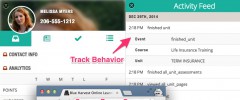ConveYour for WordPress wordpress plugin resources analysis
| Download This Plugin | |
| Download Elegant Themes | |
| Name | ConveYour for WordPress |
| Version | 1.3.0 |
| Author | Clive Young |
| Rating | 0 |
| Last updated | 2015-03-05 05:04:00 |
| Downloads |
57
|
| Download Plugins Speed Test plugin for Wordpress | |
Home page
Delta: 0%
Post page
Delta: 0%
Home page PageSpeed score has been degraded by 0%, while Post page PageSpeed score has been degraded by 0%
ConveYour for WordPress plugin added 6 bytes of resources to the Home page and 7 bytes of resources to the sample Post page.
ConveYour for WordPress plugin added 0 new host(s) to the Home page and 0 new host(s) to the sample Post page.
Great! ConveYour for WordPress plugin ads no tables to your Wordpress blog database.ConveYour is the ultimate marketing platform for speakers, thought leaders, authors, bloggers, and infopreneurs.
Why ConveYour?
- Use our light-weight LMS (learning management system) to turn you offline content into a gamified mobile engagement tool.
- Use your new mobile learning course to attract prospects, capture attendee info, or sell review courses to your existing customer base
- Put your contacts on the marketing conveyor belt so to speak through automated email & SMS messaging.
- Boost customer success in your information products through ConveYour Analytics. Track the behavior of your Wordpress users through your e-learning course (on CoursePress).
ConveYour for Wordpress
Let's face it, user management in Wordpress doesn't have a lot to offer when it comes to organizing, segmenting, or messaging users. It's not meant to be used as a "user management system" or CRM really.
With ConveYour for Wordpress, your Wordpress users will automatically be mirrored in ConveYour. You can start taking advantage of ConveYour's contact management & messaging features immediately without manual imports from Wordpress. Your ConveYour contact list will always be up to date.
- Adds a user to your ConveYour account when a WordPress user signs up!
- Keeps your Wordpress user info up to date in ConveYour
- Tracks when WP users log in
Setup
Setting up the ConveYour for Wordpress plugin is a super easy.
1. Get your ConveYour API credentials 2. Save your credentials into the plugin's settings page 3. That's it!
That's all you have to do to start seeing Wordpress users show up in your ConveYour. If you have CoursePress Pro installed in your Wordpress, we will start tracking CoursePress events for each contact! Check out ConveYour Analytics for more information
Gravity Forms Integration
"Advanced Forms for WordPress Websites Just Don't Get Any Easier than Gravity Forms" Create or update a ConveYour contact through your Gravity Forms.
Integrating with Gravity Forms is so easy. ConveYour for Wordpress works with all Gravity Forms license levels.
How does it work?
On any Gravity form, simply create a hidden field called conveyour. This will tell the plugin that you want to send the contents of the Gravity Form to ConveYour as contact submission!
Gravity Forms for ConveYour campaign registration
Use your Gravity Form as a ConveYour Campaign registration form! Simply add a hidden field to your Gravity Form called conveyour_campaign with the value being the ConveYour campaign ID.
You can attain your ConveYour Campaign ID simply by grabbing it from the URL when editing your campaign in ConveYour.
CoursePress Pro Integration
Coursepress Pro allows you to quickly create beautiful courses all within WordPress – whether you’re selling or sharing your knowledge, this plugin will save you time and make your work stand out.
ConveYour for Wordpress integrates with CoursePress to take course interaction and engagement to a new level! Just install this plugin and start taking advantage of ConveYour's Analytics system
- Track the progress of a user as they interact with your CoursePress course!
- Track things like "finished_unit", "finished_module", etc.
- Use these events to setup automated messaging to keep contacts engaged even when they aren't interacting with your course.
Integrating ConveYour into your CoursePress course means you will have the power to..
- Dramatically increase your course completion rate
- Quickly diagnose where your course clients are struggling
- Make the course feel more personal through automated, personalized email & sms messaging
Example.. "Send an automated email to reengage users who have completed unit 1 over 3 days ago but they haven't started unit 2 yet. "
Shortcodes
place [conveyour_track id="user@example.com" event="success" property="value" property2="value2"] in your post or page, it will send a tracking request when a user visits this page.
- id is optional, if it is not specified, email of current user will be used.
- feel free to set as many properties as you want.
- you can do something like
[is_post_request] [conveyour_track] [/is_post_request]to send tracking request when user submitting a form.