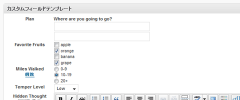Custom Field Template wordpress plugin resources analysis
| Download This Plugin | |
| Download Elegant Themes | |
| Name | Custom Field Template |
| Version | 2.3 |
| Author | Hiroaki Miyashita |
| Rating | 78 |
| Last updated | 2015-02-22 03:32:00 |
| Downloads |
585205
|
| Download Plugins Speed Test plugin for Wordpress | |
Home page
Delta: 0%
Post page
Delta: 0%
Custom Field Template plugin has no negative impact on PageSpeed score.
Home page PageSpeed score has been degraded by 0%, while Post page PageSpeed score has been degraded by 0%
Custom Field Template plugin added 4 bytes of resources to the Home page and 5 bytes of resources to the sample Post page.
Custom Field Template plugin added 0 new host(s) to the Home page and 0 new host(s) to the sample Post page.
Great! Custom Field Template plugin ads no tables to your Wordpress blog database.
Resources Added (Post page)
The Custom Field Template plugin adds the default custom fields on the Write Post/Page. The template format is almost same as the one of the rc:custom_field_gui plugin. The difference is following.
- You can set any number of the custom field templates and switch the templates when you write/edit the post/page.
- This plugin does not use the ini file for the template but set it in the option page of the plugin.
- Support for TinyMCE in the textarea.
- Support for media buttons in the textarea. - requires at least 2.5.
- Support for multiple fields with the same key.
- Support for hideKey and label options.
- You can see the full option list in the setting page of the plugin.
- You can customize the design of custom field template with css.
- You can replace custom keys by labels.
- You can use wpautop function.
- You can use PHP codes in order to set values. (experimental,
code = 0) - You can set an access user level in each field. (
level = 1) - Supprt for inserting custom field values into tags automatically. (
insertTag = true) - Adds [cft] Shortcode to display the custom field template. (only shows the attributes which have
output = true) - Adds template instruction sections.
- Adds the value label option for the case that values are diffrent from viewed values. (
valueLabel = apples # oranges # bananas) - Adds the blank option. (
blank = true) - Adds the break type. Set CSS of '#cft div'. (
type = break) - Adds [cft] Shortcode Format.
- Adds the sort option. (
sort = asc,sort = desc,sort = order) - Support for Quick Edit of custom fields. (tinyMCE and mediaButton are not supported yet)
- Support for the custom field search. (only shows the attributes which have
search = true.) - Adds [cftsearch] Shortcode Format. (under development)
- Adds PHP codes for the output value. (
outputCode = 0) - Adds PHP codes before saving the values. (
editCode = 0) - Adds the save functionality.
- Adds the class option. (
class = text) - Adds the auto hook of
the_content(). (experimental) - You can use the HTML Editor in the textarea. (
htmlEditor = true) - Adds the box title replacement option.
- Adds the select option of the post type.
- Adds the value count option.
- Adds the option to use the shortcode in the widhet.
- Adds the attributes of JavaScript Event Handlers. (
onclick = alert('ok');) - Adds the Initialize button.
- Adds the attributes of before and after text. (
before = blah,after = blah) - Adds the export and import functionality.
- Adds the style attribute. (
style = color:#FF0000;) - Adds the maxlength attribute. (
maxlength = 10) - Adds the attributes of multiple fields. (
multiple = true,startNum = 5,endNum = 10,multipleButton = true) - Adds the attributes of the date picker in
texttype. (date = true,dateFirstDayOfWeek = 0,dateFormat = yyyy/mm/dd) - Adds the filter of page template file names (Thanks, Joel Pittet).
- Adds the attribute of
shortCodein order to output the shortcode filtered values. (shortCode = true) - Adds the attribute of
outputNonein case there is no data to output. (outputNone = No Data) - Adds the attribute of
singleListattribute in order to output with<ul><li>if the value is single. ex)singleList = true - Adds the file upload type. (
type = file) - Adds the fieldset type. (
type = fieldset_open,type = fieldset_close) - Adds the option to deploy the box in each template.
Localization
- Belorussian (by_BY) - Marcis Gasuns
- Catalan (ca) - Andreu Llos
- Czech (cs_CZ) - Jakub
- German (de_DE) - F J Kaiser
- Spanish (es_ES) - Dario Ferrer
- Farsi (fa_IR) - Mehdi Zare
- French (fr_FR) - Nicolas Lemoine
- Hungarian (hu_HU) - Balazs Kovacs
- Indonesian (id_ID) - Masino Sinaga
- Italian (it_IT) - Gianni Diurno
- Japanese (ja) - Hiroaki Miyashita
- Dutch (nl_NL) - Rene
- Polish (pl_PL) - Difreo
- Brazilian Portuguese (pt_BR) - Caciano Gabriel
- Russian (ru_RU) - Sonika
- Swedish (sv_SE) - Pontus Carlsson
- Turkish (tr_TR) - Omer Faruk
- Ukranian (uk_UA) - Andrew Kovalev
- Uzbek (uz_UZ) - Alexandra Bolshova
- Chinese (zh_CN) - hurri zhu
If you have translated into your language, please let me know.
Resources added by plugin to Home page/Post page in kB
Total size of resources for Home page/Post page in kB