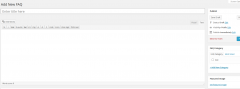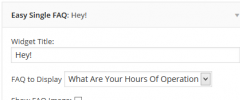Easy FAQs wordpress plugin resources analysis
| Download This Plugin | |
| Download Elegant Themes | |
| Name | Easy FAQs |
| Version | 1.7.5 |
| Author | Gold Plugins |
| Rating | 86 |
| Last updated | 2015-03-04 01:15:00 |
| Downloads |
11996
|
| Download Plugins Speed Test plugin for Wordpress | |
Home page
Delta: 0%
Post page
Delta: 0%
Home page PageSpeed score has been degraded by 0%, while Post page PageSpeed score has been degraded by 0%
Easy FAQs plugin added 1 kB of resources to the Home page and 1 kB of resources to the sample Post page.
Easy FAQs plugin added 0 new host(s) to the Home page and 0 new host(s) to the sample Post page.
Great! Easy FAQs plugin ads no tables to your Wordpress blog database.Easy FAQs is an easy-to-use plugin that allows users to add FAQs (Frequently Asked Questions) to the sidebar, as a widget, or to embed them into a Page or Post using the shortcode. The Easy FAQs plugin also allows you to insert a list of all FAQs or output a Single FAQ. Easy FAQs allows you to include an image with each FAQ - this is a great feature for adding a photo of the FAQ author or other related imagery.
Easy FAQs is a great plugin for:
- Adding an FAQ to Your Sidebar
- Adding an FAQ to Your Page
- Outputting a List of FAQs
- Displaying an Image with a FAQ
- Custom Options Allow You to Link Your FAQs to a Custom Page, Such As Linking to your FAQs Page from a Single FAQ
- Its easy to use interface allows you to manage, edit, create, and delete FAQs with no new knowledge
Easy FAQs includes options to set the URL of the Read More Link, whether or not to display the FAQ Image, and more! You can set the URL of the FAQs read more links for many purposes - such as directing visitors to the product info page that the faq is about. Showing an Image next to a FAQ is a great tool!
Upgrade To Easy FAQs PRO For Advanced Features and Email Support
Easy FAQs Pro adds awesome new features like accordion-style FAQs and a Question Submission Form, so you can receive new questions right on your website. You'll also have access to one-on-one email support from our staff (just email hello@goldplugins.com anytime).
Why Should I Add Frequently Asked Questions (FAQs) to my Website?
Adding a Frequently Asked Questions (FAQs) section to your website, either as a full page or even just as a sidebar widget, can be a crucial tool to help your customers get the answers they need, fast. A well written Frequently Asked Questions page can give users the answers they need without reading tedious documentation. Organized into a Knowledgebase, Frequently Asked Questions can be a one-stop-shop for staff, users, and anyone else who may need answers.
Premium Support
The GoldPlugins team does not provide direct support for Easy FAQs plugin on the WordPress.org forums. One on one email support is available to people who have purchased Easy FAQs Pro only. Easy FAQs Pro also includes accordion-style FAQs and other advanced features including a Question Submission Form. You should upgrade today!
Get Started Using Easy FAQs Today!
The Easy FAQs plugin is the easiest way to start adding your customer's FAQs, right now! Click the Download button now to get started. The Easy FAQs plugin will inherit the styling from your Theme - just install and get to work adding your faqs!