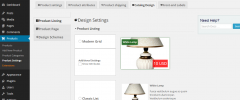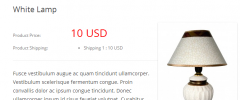eCommerce Product Catalog by impleCode wordpress plugin resources analysis
| Download This Plugin | |
| Download Elegant Themes | |
| Name | eCommerce Product Catalog by impleCode |
| Version | 2.1.9 |
| Author | impleCode |
| Rating | 86 |
| Last updated | 2015-03-10 08:30:00 |
| Downloads |
59880
|
| Download Plugins Speed Test plugin for Wordpress | |
Home page
Delta: 0%
Post page
Delta: 0%
Home page PageSpeed score has been degraded by 0%, while Post page PageSpeed score has been degraded by 0%
eCommerce Product Catalog by impleCode plugin added 41 kB of resources to the Home page and 41 kB of resources to the sample Post page.
eCommerce Product Catalog by impleCode plugin added 0 new host(s) to the Home page and 0 new host(s) to the sample Post page.
Great! eCommerce Product Catalog by impleCode plugin ads no tables to your Wordpress blog database.Reward your WordPress website with a beautiful and easy to use 100% responsive product catalogue plugin.
eCommerce Product Catalog plugin is powerful, highly customizable and simple solution that works with any theme and most of WordPress plugins. It will make your web development even more effective.
Live Front-end & Back-end Demo --> Make sure to visit eCommerce Product Catalog live demo with multiple possible configurations.
It is built from the ground at impleCode. The plugin, documentation and the extensions are in constant development. New features, tweaks and fixes come regularly.
Expect high quality code, beautiful design and detailed documentation which is great value not only for skilled professionals but also for newbies less experienced in web development.
This eCommerce plugin is a great solution for those who look for an easy way to implement product management to the WordPress website.
eCommerce Product Catalog is supported on WordPress forums, Premium Support and has a documentation publicly available.
This eCommerce store like solution works with any theme and most of WordPress plugins. It is based on custom post types.
FEATURES
Read all about eCommerce Product Catalog features on the impleCode website.
- Unlimited number of products - Add as many products to the catalog as needed
- SEO Friendly - Give the site nice boost in search engines with SEO optimized product pages
- Usefull Product categories - Divide the products into categories when needed
- Intuitive Catalog Settings - Fully customize the product catalog
- [show_products] Shortcode - Show products with shortcode whenever it’s desired on the website
- Lightbox on product image - Display product image in a nice lightbox window
- Product Attributes - Specify the attributes for each product
- Product Shipping - Specify shipping options for each product
- Color & Size Change - Choose product catalog elements color and size
- 3 Product Listing Templates - Choose from 3 completely different product listing templates
- 25 currencies available - Choose from 25 different currencies or just insert custom currency
- Customizable Price Formats - Choose from 4 different price formats to suit any currency needs
- Drag-and-Drop functionality - Highly intuitive interface to manage Product Attributes and Shipping Options
- Product Category Widget - Show product categories in any sidebar on the website
- Product Search Widget - Give the users useful search function
- Completely Customizable Design - Customize with theme CSS, its great for designers and developers
- Abillity to Disable the eCommerce functionality - very handy to just present the products without price
- Cross Browser Compatibility - works in all major browsers: IE7, IE8, IE9, Safari, Firefox, Chrome, Opera
- Product Archive Page - choose a WordPress page to display the products or use [show_products] shortcode
- Front-end Labels Manager - manage everything users can see
- Product Breadcrumbs - use SEO friendly product breadcrumbs
- Product Import - import unlimited amount of products with a CSV
- Responsive Layout - products listings and product pages are fully responsive unless your theme does not prevent it
Display Products with a Shortcode
Use the shortcode to show products whenever needed on the website. Just paste on any page: [show_products] and watch all products in place of the shortcode.
To show products from just one category, use: [show_products category="2"] where 2 is category ID (it's possible to display several categories by inserting comma separated IDs).
To display products by IDs, use: [show_products product="5"], where 5 is product ID.
Display Categories with a Shortcode
You can use [show_categories] shortcode to show the product categories on home page or any other WordPress page.
Product Catalog without Price
Easily disable price from both front-end and back-end by switching one setting.
Smart Widgets
eCommerce Product Catalog comes with two widgets:
1. Product Categories - show all product categories in CSS customisable list. The widget has also several customisation settings.
2. Product Search - generates a search form that allows to search the products in the catalog.
eCommerce Product Catalog Extensions
This eCommerce plugin is extensible. The feature packed extensions is that what makes eCommerce Product Catalog plugin a more specialized solution. Browse the extensions.
Get involved
Developers can contribute to the source code on the eCommerce Product Catalog GitHub Repository.
Translations
- English - default, always included
- Bosnian - Thanks to Faruk
- Bulgarian - Thanks to Valentina and Koceto via translate.implecode.com
- Croatian - Thanks to Vedran
- Dutch - Thanks to Pieter via translate.implecode.com
- French - Thanks to Denis & James via translate.implecode.com
- German - Thanks to Peter
- Hebrew - Thanks to Ahrale
- Japanese - Thanks to Diginatu via translate.implecode.com
- Norwegian - Thanks to Oyvind via translate.implecode.com
- Polish - Thanks to Norbert
- Serbian - Thanks to Ogi
- Spanish - Thanks to Andrew and Norbert
- Turkish - Thanks to Tahir via translate.implecode.com
- Your translation? - Just send it in
Note: All our plugins are localized/translatable by default. This is very important for all users worldwide. So please contribute your language to the plugin to make it even more useful. For translating we invite you to join this huge impleCode translation project.