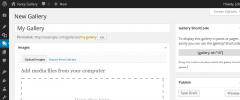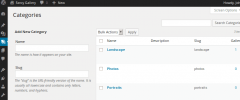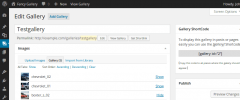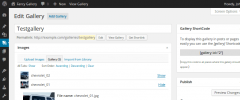Fancy Gallery wordpress plugin resources analysis
| Download This Plugin | |
| Download Elegant Themes | |
| Name | Fancy Gallery |
| Version | 1.5.18 |
| Author | Dennis Hoppe |
| Rating | 50 |
| Last updated | 2015-03-09 02:29:00 |
| Downloads |
138112
|
| Download Plugins Speed Test plugin for Wordpress | |
Home page
Delta: 0%
Post page
Delta: -2%
Home page PageSpeed score has been degraded by 0%, while Post page PageSpeed score has been degraded by 2%
Fancy Gallery plugin added 48 kB of resources to the Home page and 47 kB of resources to the sample Post page.
Fancy Gallery plugin added 0 new host(s) to the Home page and 0 new host(s) to the sample Post page.
Great! Fancy Gallery plugin ads no tables to your Wordpress blog database.Fancy Gallery is the most innovative state of the art WordPress Gallery Management tool which enables you to organize image galleries easily in your WordPress backend. Furthermore this gallery plugin adds a beautiful awesome javascript lightbox effect (touch-enabled, responsive, optimized for both mobile and desktop web browsers) to all links pointing to an image anywhere on your website. This includes images in your posts, galleries, pages, sidebar widgets and anywhere else on your website.
Lightbox behavior
All links - regardless if text or image - pointing to an image will automatically opened in a responsive lightbox. You do not need to care about any tag attributes or link classes – the plugins thinks about that for you. When using the [gallery] shortcode the images will get a "previous", "next" and a slideshow button. The gallery itself will be converted to a valid HTML5 section - even if your theme does not support HTML5 galleries yet.
Kick-Start
Read the feature lists below or take an eye on the screenshots!
Gallery management features
- Organize image galleries separated from posts or pages
- Centralized gallery management. Enjoy a single location where you can see and manage all your galleries
- Automatically generated index page with all galleries
- Every gallery has its own page with unique URL
- Taxonomies to classify your galleries: Categories, Tags, Events, Places, Dates, Persons, Photographers.¹ (Need more? Ask us!)
- Both tags and categories are disjunct from your post tags and post categories
- Supports gallery comments²
- Supports featured images as gallery thumbnails²
- Supports excerpts for your uploaded galleries (the same way you already know from regular posts)
- Excerpts can contain text description and a random set of preview images
- Supports WordPress user rights and capabilities¹
- Supports the WordPress menus and enables you to add all components of your galleries to any menu
- Import and export directly via the official "WordPress Importer" by Automattic Inc.
Lightbox features
- Javascript lightbox support for all linked images on your website
- Has "Previous" and "Next" buttons
- Shows image title and description
- Lightbox is touch-enabled, responsive and mobile-friendly
- Supports Swipe function for touch screens – works with every smart phone and tablet
- Awesome image slideshow function
- Indicator thumbnail images below the full size image
- Uses the full screen size for presenting your image
General features
- SEO conform URL structure for all kind of pages
- Supports WPML flawless
- Supports the WordPress theme template hierarchy and the parent-child-theme paradigm
- Supports user defined HTML templates
- Supports RSS feeds for the gallery index and for the comments of each gallery
- Custom thumbnail sizes and color effects¹
- Fully compatible with all existing themes with archive template
- Template engine to display your galleries in different styles
- Widget to display random images from your galleries in the sidebar¹
- Widget to display the gallery taxonomies as list or cloud in the sidebar¹
- Converts all galleries in valid HTML5 blocks
- Completely translatable - .pot file is included
- Includes a bunch of filters to give you the control of the behavior of this piece of code
- Clean and intuitive user interface
- Works great with WordPress Multisite
- Personal one-on-one real-time support by the developer¹
- No ads or branding anywhere - perfect white label solution¹
¹ Available in Fancy Gallery Pro.
² Your theme needs to support this too.
Gallery shortcode
Of course you can use "exclude" and "include" parameters in your [gallery] shortcode like you already know from the traditional gallery code.
Settings
You can find the settings page in your Dashboard -> Settings -> Fancy Gallery.
Gallery Templates
To create your own gallery template you only need elementary HTML and PHP knowledge. Just start by creating a new HTML file with the following example header with the template details.
/*
Fancy Gallery Template: Template Name
Description: Your template description here.
Version: 1.0
Author: John Doe
Author URI: http://example.com
*/You can place the template in these folders:
- If it is for your own website put it in /wp-content/fancy-gallery-templates.
- If you are a theme author just put in your theme (max one level deep).
- If you are a plugin developer use the "fancy_gallery_template_files" to add template files from anywhere.
- Absolutely not recommended: in the "templates/" folder of the plugin itself.
Questions and support requests
Please use the support forum on WordPress.org only for this free lite version of the plugin. For the pro version there is a separate support package available. Please do not use the WordPress.org support forum for questions about the pro version or questions about my services! Of course you can hire me for consulting, support, programming and customizations at any time.
Language
- This Plugin is available in English.
- Diese Erweiterung ist in Deutsch verfügbar. (Ulrike Seddig)
- Plugin disponible en Español. (Guillermo Gozalbes)
- Este plugin está disponível em português - Brasil. (Ramiro Modica)
- Ce plugin est disponible en français. (Thomas Schlesser)
Translate this plugin
If you have translated this plugin in your language feel free to send us the language file (.po file) via E-Mail with your name and this translated sentence: "This plug-in is available in %YOUR_LANGUAGE_NAME%." We will add it to the plug-in.
You can find the Translation.pot file in the language/ folder in the plugin directory.
- Copy it.
- Rename it (to your language code).
- Translate everything.
- Send it via E-Mail to <Mail [@t] DennisHoppe [dot] de>.
- Thats it. Thank you! =)
Limitations of the lite version
There are no real limitations in this version except the number of galleries you can organize within the gallery management tool. The maximal number of galleries is limited to three but of course you can use the traditional galleries in your posts and pages without any limitations!