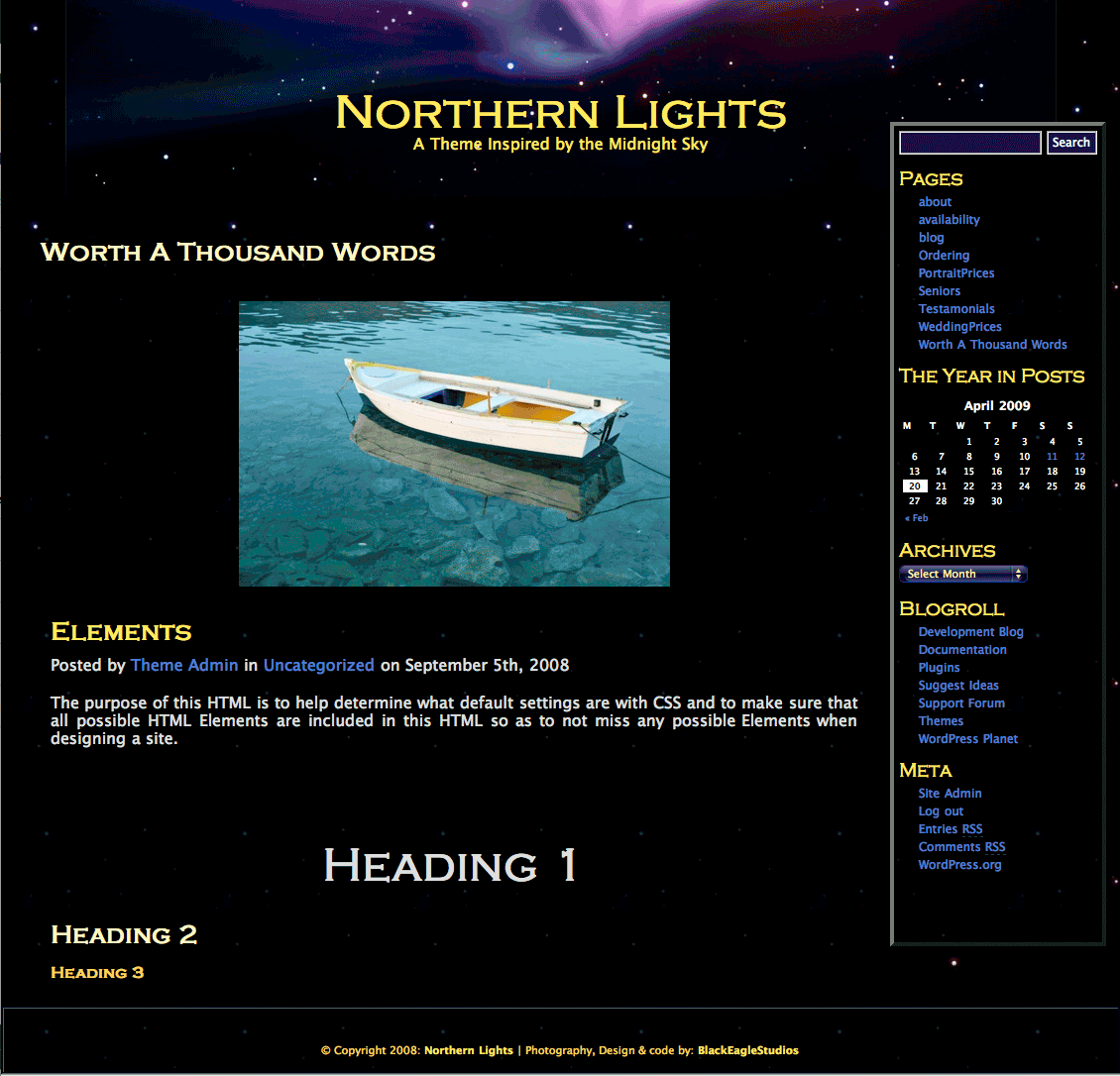Filtration wordpress plugin resources analysis
| Download This Plugin | |
| Download Elegant Themes | |
| Name | Filtration |
| Version | 1.2.1 |
| Author | Ryan Nielson |
| Rating | 0 |
| Last updated | 2012-07-18 02:17:00 |
| Downloads |
829
|
| Download Plugins Speed Test plugin for Wordpress | |
Home page
Delta: 0%
Post page
Delta: 0%
Home page PageSpeed score has been degraded by 0%, while Post page PageSpeed score has been degraded by 0%
Filtration plugin added 13 bytes of resources to the Home page and 27 bytes of resources to the sample Post page.
Filtration plugin added 0 new host(s) to the Home page and 0 new host(s) to the sample Post page.
Great! Filtration plugin ads no tables to your Wordpress blog database.Filtration allows you to filter out any keywords you wish, and replace them with any specified text. This allows you to remove profanity, or any other content automatically from titles, content and comments. This replacement text can be applied to each character in a filtered word, or to the filtered word as a whole.
You can choose which WordPress elements to filter, including:
- Post/Page Titles
- Post/Page Content
- Comments
When chosing Filtration keywords, they can be strict or non-strict keywords. Non-strict keywords are removed ONLY when they stand alone in the content, with boundry characters on either site. Strict keywords are removed anywhere in the string.
i.e. If 'cake' is specified as a non-strict keyword, it will be filtered in the string 'the cake was great', but it will be left alone in the string 'pancakes are fantastic'. On the other hand, if 'cake' is strict, it will be filtered in both cases above and replaced with the filter character.
Keywords are replaced with the Filter Character (specified in Filtration Options).