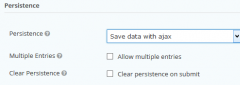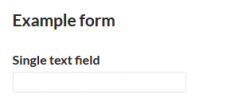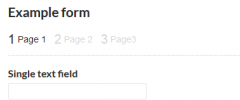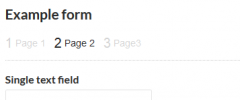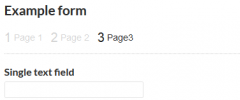Gravity Forms - Data Persistence Add-On Reloaded - Save Button wordpress plugin resources analysis
| Download This Plugin | |
| Download Elegant Themes | |
| Name | Gravity Forms - Data Persistence Add-On Reloaded - Save Button |
| Version | 1.1 |
| Author | Adrian Gordon |
| Rating | 100 |
| Last updated | 2015-02-07 09:57:00 |
| Downloads |
57
|
| Download Plugins Speed Test plugin for Wordpress | |
Home page
Delta: 0%
Post page
Delta: 0%
Home page PageSpeed score has been degraded by 0%, while Post page PageSpeed score has been degraded by 0%
Gravity Forms - Data Persistence Add-On Reloaded - Save Button plugin added 4 bytes of resources to the Home page and 7 bytes of resources to the sample Post page.
Gravity Forms - Data Persistence Add-On Reloaded - Save Button plugin added 0 new host(s) to the Home page and 0 new host(s) to the sample Post page.
Great! Gravity Forms - Data Persistence Add-On Reloaded - Save Button plugin ads no tables to your Wordpress blog database.This plugin requires the Gravity Forms and Gravity Forms Data Persistence Add-On Reloaded plugins plugins.
With Gravity Forms Data Persistence Add-On Reloaded, when 'Save data with ajax' is enabled a form is automatically saved every ten seconds if a field has been changed. This leaves a gap of ten seconds where a users data may not be saved if they leave the page, it also doesnt provide any feedback to the user so they know their form has been saved successfully.
This plugin adds a 'Save' button to the bottom of the form when 'Save data with ajax' is enabled for the form. Allowing logged on users to instantly save their form, and provides the reassurance that the form has been saved.
To enable the 'Save' button, install and activate the plugin, open the form settings and under 'Persistence' choose 'Save data with ajax'.