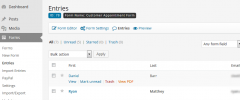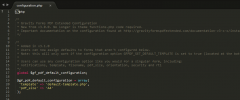Gravity PDF wordpress plugin resources analysis
| Download This Plugin | |
| Download Elegant Themes | |
| Name | Gravity PDF |
| Version | 3.7.0 |
| Author | Blue Liquid Designs |
| Rating | 94 |
| Last updated | 2015-02-12 04:18:00 |
| Downloads |
55839
|
| Download Plugins Speed Test plugin for Wordpress | |
Home page
Delta: 0%
Post page
Delta: 0%
Home page PageSpeed score has been degraded by 0%, while Post page PageSpeed score has been degraded by 0%
Gravity PDF plugin added 4 bytes of resources to the Home page and 5 bytes of resources to the sample Post page.
Gravity PDF plugin added 0 new host(s) to the Home page and 0 new host(s) to the sample Post page.
Great! Gravity PDF plugin ads no tables to your Wordpress blog database.If you have ever used Gravity Forms you’ll know just how powerful it is to build forms and capture information with WordPress. But what it lacks is an easy way to display that information as a document. That’s where our plugin comes into the picture. The software allows you to generate a PDF document, that includes data captured through Gravity Forms, by using HTML/CSS templates. Use the tools you know and love to easily create PDFs.
Note: The software is a developer toolkit with limited UX controls. To create custom PDF templates you need to be familiar with PHP, HTML and CSS. Alternativly we offer development services and can create and install the PDF templates for you.
Benefits
- Save Hours in Data Entry - You’ll never have to fill out documents by hand. The software automates the entire process for you.
- Completely Digitise Your Paperwork - Go completely paperless, saving on printing costs, reduce waste and help the environment at the same time.
- Never Lose a Document - As long as the original entry is available you will have access to the entry’s PDFs from your website.
- Better Client Management - Your clients can complete one form and have multiple documents automatically generated, which means you’ll never forget to complete a document.
- Password Protected Documents - Worried about security? You can easily password protect the PDFs with a 128-bit encryption and even let the user select a password when filling out a form.
- Automatic Email PDFs - Automatically email the PDF when a user completes the form. Have it emailed to people in your organisation, the user, or both.
- Paywall Your Document - Using Gravity Forms payment add-ons – like PayPal, Authorize.net or Stripe – you can restrict access to the PDF until after the payment is verified.
- Conditional Content - Gravity Forms allows you to show fields based on conditions you define in your form, and so does our software. You can even have completely different PDFs generated based on the user responses.
PDF Features
The PDF software includes powerful feature that allow you to control the look and feel of your document. It includes:
- Language Support - almost all languages are supported including RTL (right to left) languages like Arabic, Hebrew and CJK languages - Chinese, Japanese and Korean.
- HTML Page Numbering
- Odd and even paging with mirrored margins (most commonly used in printing).
- Nested Tables
- Text-justification and hyphenation
- Table of Contents
- Index
- Bookmarks
- Watermarks
- Password protection
- UTF-8 encoded HTML
Demos
We put together five demos showcasing how powerful the PDF software can be. Take a look.
Server Requirements
- PHP 5.2+ (5.4+ recommended)
- MB String with Regex enabled (--enable-mbregex)
- GD Library
- RAM: Recommended: 128MB. Minimum: 64MB.
Note: We've had clients report slow PDF generation times and problems meeting the RAM requirements on cheap shared web hosting. If you experience these problems we recommend you look into WP Engine's managed hosting platform as our software works correctly out of the box.
Software Requirements
- Purchase and install Gravity Forms
- Wordpress 3.9+
- Gravity Forms 1.8+
Documentation and Support
To view the Development Documentation head to https://developer.gravitypdf.com. If you need support with the plugin please post a topic in our support forums.