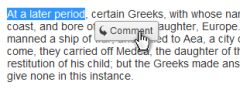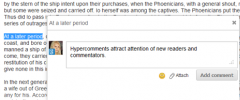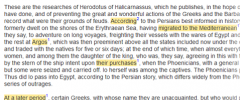HyperComments wordpress plugin resources analysis
| Download This Plugin | |
| Download Elegant Themes | |
| Name | HyperComments |
| Version | 1.1.9 |
| Author | Alexandr Bazik |
| Rating | 70 |
| Last updated | 2014-07-15 08:16:00 |
| Downloads |
11747
|
| Download Plugins Speed Test plugin for Wordpress | |
Home page
Delta: 0%
Post page
Delta: 0%
Home page PageSpeed score has been degraded by 0%, while Post page PageSpeed score has been degraded by 0%
HyperComments plugin added 1 kB of resources to the Home page and 83029 bytes of resources to the sample Post page.
HyperComments plugin added 0 new host(s) to the Home page and -1 new host(s) to the sample Post page.
Great! HyperComments plugin ads no tables to your Wordpress blog database.Unlike traditional comment systems, HyperComments allows to comment on a specific word or text fragment.
Presentation:
http://bit.ly/Vr39Yn
How Hypercomments work:
Readers select a word or a fragment of text that caught their attention and comment on it.
The fragment is now highlighted and clickable. Highlighting attracts readers' attention.
HyperComments will engage your audience in a discussion and encourage them to comment more.
HyperComments Features
- Commenting on a text fragment
- Real-time
- SSO login
- SEO-friendly
- Import/Export of existing comments
- Social integration (authorization with social network and re-posting)
- RSS live feed
- Anti spam protection
- Whitelist / blacklist
- Real-time comments moderation
NEW in hypercomments:
- New version of HyperComments widget. Now updated HyperComments widget is a fastest commenting system IN THE WORLD with loading speed 400 ms in average!
- User’s profile - you can view all user’s recent comments left not only on your website, but also on others where hypercomments are installed.
- “Read only” option for pages and for all website
- “Spam” and “Complaint” buttons - now your website readers are able to mark comments as “Spam” or “Complaint” and moderators will be able to moderate comments they may have missed
- “Note of warning” button to commenter - website moderator can send “Note of warning” message before adding him to a Black list
For more information go to http://hypercomments.com