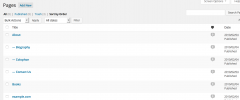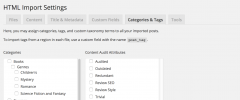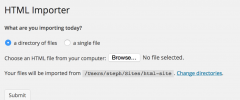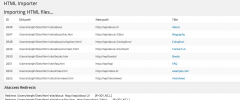HTML Import 2 wordpress plugin resources analysis
| Download This Plugin | |
| Download Elegant Themes | |
| Name | HTML Import 2 |
| Version | 2.5.1 |
| Author | Stephanie Leary |
| Rating | 98 |
| Last updated | 2015-02-19 04:06:00 |
| Downloads |
91419
|
| Download Plugins Speed Test plugin for Wordpress | |
Home page
Delta: 0%
Post page
Delta: 0%
Home page PageSpeed score has been degraded by 0%, while Post page PageSpeed score has been degraded by 0%
HTML Import 2 plugin added 4 bytes of resources to the Home page and 7 bytes of resources to the sample Post page.
HTML Import 2 plugin added 0 new host(s) to the Home page and 0 new host(s) to the sample Post page.
Great! HTML Import 2 plugin ads no tables to your Wordpress blog database.Imports well-formed static HTML files into WordPress. Requires PHP 5.
This plugin will import a directory of files as either pages or posts. You may specify the HTML tag (e.g. <body>, <div id="content">, or <td width="732">) or Dreamweaver template region (e.g. 'Main Content') containing the content you want to import.
If importing pages, the directory hierarchy will be preserved. Directories containing the specified file types will be imported as empty parent pages (or, if an index file is present, its contents will be used for the parent page). Directories that do not contain the specified file types will be ignored.
As files are imported, the resulting IDs, permalinks, and titles will be displayed. On completion, the importer will provide a list of Apache redirects that can be used in your .htaccess file to seamlessly transfer visitors from the old file locations to the new WordPress permalinks. As of 2.0, if you change your permalink structure after you've imported your files, you can regenerate the redirects—the file's old URL is stored as a custom field in the imported post.
Options:
- import files into any post type (posts, pages, or custom post types set to
public) - import linked media files (images, documents, etc.) to the media library
- select content, title, and custom fields by HTML tag or Dreamweaver template region
- remove a common phrase (such as the site name) from imported titles
- remove the imported title from within the content area
- upload a single file or scan a directory for files to import
- specify file extensions to import (e.g. html, htm, php)
- specify directories to exclude (e.g. images, css)
- if importing pages (or any hierarchical post type), specify whether your top-level files should become top-level pages or children of an existing page
- specify index file names (e.g. index.html, default.htm) whose contents should be used for the directory parent pages
- set tags, categories, and custom taxonomies
- choose status, author, and timestamp
- use meta descriptions as excerpts
- clean up imported HTML and strip unwanted tags and attributes in content and custom fields
- fix internal links in imported files to match new permalinks
- import the entire file and generate the title from the filename
- preserve the original filename as the imported page's slug
- choose the date from an HTML tag or Dreamweaver region (uses strtotime(); results may vary)
- import additional HTML tags or Dreamweaver regions as custom fields
- option to remove imported title from within content area
- fallbacks: if your chosen tag/area is empty or does not exist, the importer will select
<body>for content and<title>for the title - use a custom field named 'post_tag' to import tags from a portion of the file
See the User Guide for details on all the options.