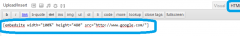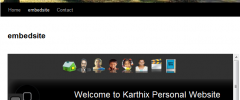Inline frame - Iframe wordpress plugin resources analysis
| Download This Plugin | |
| Download Elegant Themes | |
| Name | Inline frame - Iframe |
| Version | 0.1 |
| Author | Alagappan Karthikeyan |
| Rating | 0 |
| Last updated | 2011-10-20 08:20:00 |
| Downloads |
7917
|
| Download Plugins Speed Test plugin for Wordpress | |
Home page
Delta: 0%
Post page
Delta: 0%
Home page PageSpeed score has been degraded by 0%, while Post page PageSpeed score has been degraded by 0%
Inline frame - Iframe plugin added 2 bytes of resources to the Home page and 1 bytes of resources to the sample Post page.
Inline frame - Iframe plugin added 0 new host(s) to the Home page and 0 new host(s) to the sample Post page.
Great! Inline frame - Iframe plugin ads no tables to your Wordpress blog database.WordPress removes iframe when you switch from "HTML" to "Visual" tab because of the security reasons. Inline frames are needed to embed other page in your websserver, video from youtube or to embed Google Map or just to embed content from external page.
Usage (parameters)
* width - width of the iframe in pixels [embedsite width="100%" src="http://www.karthik.sg/blog/"] or [embedsite width="640" src="http://www.karthik.sg/blog/"] (by default width="100%");
* height - height of the iframe in pixels [embedsite height="480" src="http://www.karthik.sg/blog/"] (by default height="480");
* src - source of the iframe [embedsite src="http://www.karthik.sg/blog/"] (by default src="");
* frameborder - frameborder parameter of the iframe [embedsite frameborder="0" src="http://www.karthik.sg/blog/"] (by default frameborder="0");
* scrolling - scrolling parameter of the iframe [embedsite scrolling="no" src="http://www.karthik.sg/blog/"] (by default scrolling="no");
* marginheight - marginheight parameter of the iframe [embedsite marginheight="0" src="http://www.karthik.sg/blog/"] (by default marginheight="0");
* marginwidth - marginwidth parameter of the iframe [embedsite marginwidth="0" src="http://www.karthik.sg/blog/"] (by default marginwidth="0");
* allowtransparency - allows to set transparency of the iframe [embedsite allowtransparency="true" src="http://www.karthik.sg/blog/"] (by default allowtransparency="true");
* id - allows to add the id of the iframe [embedsite id="my-id" src="http://www.karthik.sg/blog/"] (by default id="");
* class - allowing to add the class of the iframe [embedsite class="my-class" src="http://www.karthik.sg/blog/"] (by default class="iframe-class");
* same_height_as - allows to set the height of iframe same as target element [embedsite same_height_as="body" src="http://www.karthik.sg/blog/"],
[embedsite same_height_as="div.sidebar"], [embedsite same_height_as="div#content"],
[embedsite same_height_as="window"] - iframe will have the height of the viewport (visible area),
[embedsite same_height_as="document"] - iframe will have the height of the document,
[embedsite same_height_as="content"] - auto-height feature, so the height of the iframe will be the same as embedded content
(works only with the same domain) (by default same_height_as="");