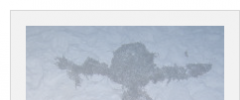JJ NextGen JQuery Cycle wordpress plugin resources analysis
| Download This Plugin | |
| Download Elegant Themes | |
| Name | JJ NextGen JQuery Cycle |
| Version | 1.1.2 |
| Author | JJ Coder |
| Rating | 100 |
| Last updated | 2011-02-09 08:44:00 |
| Downloads |
24953
|
| Download Plugins Speed Test plugin for Wordpress | |
Home page
Delta: 0%
Post page
Delta: 0%
Home page PageSpeed score has been degraded by 0%, while Post page PageSpeed score has been degraded by 0%
JJ NextGen JQuery Cycle plugin added 5 kB of resources to the Home page and 5 kB of resources to the sample Post page.
JJ NextGen JQuery Cycle plugin added 0 new host(s) to the Home page and 0 new host(s) to the sample Post page.
Great! JJ NextGen JQuery Cycle plugin ads no tables to your Wordpress blog database.The 'JJ NextGen JQuery Cycle' allows you to create a 'Cycle Lite' (http://jquery.malsup.com/cycle/lite/) as a widget or as a shortcode. This plugin uses the 'NextGen Gallery' plugin for its images.
Requirements:
- NextGen Gallery Plugin (http://wordpress.org/extend/plugins/nextgen-gallery/)
NextGen Gallery Integration:
- This plugin uses the original width and height of the image uploaded so make sure the images are the correct dimensions when uploaded.
- If a width and height are defined under the configuration all images will be resized to those dimensions (Highly recommended).
- Alt & Title Text Field: Provide a full url here and the image will link to this. Only works if alt field starts with either of these; /, http, or ftp.
- Description Field: Will be used as image alt text. If alt text is present but not a valid url alt text will be used instead for image alt text.
You can specify the following parameters:
NOTE: sc means shortcode:
- Title: Title. Leave blank for no title. (sc: title="My Cycle Lite")
- Gallery: Leave blank to use all galleries or choose a gallery to use. (sc: gallery="galleryid")
- Order: Order to display results in. You can choose; Random, Latest First, Oldest First, or NextGen Sortorder. Random will still work when a page is cached. (sc: order="random"|"asc"|"desc"|"sortorder")
- Shuffle: If order is random and this is true will shuffle images with javascript. Useful if your are caching your pages. (sc: shuffle="true"|"false")
- Max pictures: The maximum amount of pictures to use. (sc: max_pictures="6")
- HTML id: HTML id to use. Defaults to 'cycle_lite'. Needs to be different for multiple instances on same page. (sc: html_id="cycle_lite")
- Image width: Width of image. Defaults to 200. Recommended to set this. (sc: width="200")
- Image height: Height of image. Defaults to 200. Recommended to set this. Will prevent a floating problem if set. (sc: height="150")
- Center: Centers content in container. Requires width to be set. (sc: center="1")
Cycle Lite settings:
Please check the cycle lite home page form more information (http://jquery.malsup.com/cycle/lite/).
- timeout: Milliseconds between slide transitions (0 to disable auto advance).. (sc: timeout="4000")
- speed: Speed of the transition (any valid fx speed value). (sc: speed="1000")
- sync: True if in/out transitions should occur simultaneously. (sc: sync="1")
- fit: Force slides to fit container. (sc: fit="0")
- pause: True to enable "pause on hover". (sc: pause="1")
- delay: Additional delay (in ms) for first transition (hint: can be negative). (sc: delay="2)
Shortcode Examples:
- [jj-ngg-jquery-cycle html_id="about-cycle-lite" gallery="1" width="200" height="150"]
- [jj-ngg-jquery-cycle title="Hello" html_id="about-cycle-lite" gallery="1" timeout="3000" speed="1000"]
- [jj-ngg-jquery-cycle html_id="about-cycle" gallery="2" width="150" height="100" timeout="3000" speed="1000" fit="1"]
Try out my other plugins:
- JJ NextGen JQuery Slider (http://wordpress.org/extend/plugins/jj-nextgen-jquery-slider/)
- JJ NextGen JQuery Carousel (http://wordpress.org/extend/plugins/jj-nextgen-jquery-carousel/)
- JJ NextGen Unload (http://wordpress.org/extend/plugins/jj-nextgen-unload/)
- JJ NextGen Image List (http://wordpress.org/extend/plugins/jj-nextgen-image-list/)
- JJ SwfObject (http://wordpress.org/extend/plugins/jj-swfobject/)