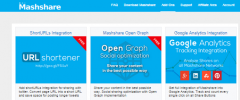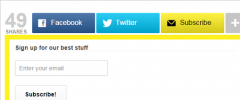Mashshare - Social Media Icons SEO Share Buttons for Facebook, Twitter, Subscribe wordpress plugin resources analysis
| Download This Plugin | |
| Download Elegant Themes | |
| Name | Mashshare - Social Media Icons SEO Share Buttons for Facebook, Twitter, Subscribe |
| Version | 2.2.7 |
| Author | René Hermenau |
| Rating | 94 |
| Last updated | 2015-03-06 05:55:00 |
| Downloads |
136483
|
| Download Plugins Speed Test plugin for Wordpress | |
Home page
Delta: 0%
Post page
Delta: 0%
Home page PageSpeed score has been degraded by 0%, while Post page PageSpeed score has been degraded by 0%
Mashshare - Social Media Icons SEO Share Buttons for Facebook, Twitter, Subscribe plugin added 6 bytes of resources to the Home page and 46 kB of resources to the sample Post page.
Mashshare - Social Media Icons SEO Share Buttons for Facebook, Twitter, Subscribe plugin added 0 new host(s) to the Home page and 0 new host(s) to the sample Post page.
Great! Mashshare - Social Media Icons SEO Share Buttons for Facebook, Twitter, Subscribe plugin ads no tables to your Wordpress blog database.Mashshare - The Social Media Ecosystem
This free Social Media Icons Plugin is a professional and highly customizable
ecosystem for social media sharing and optimizing of your valuable content.It gives you per default a large total share counter beside three large prominent Share Buttons for your Twitter tweets, Facebook shares and the option
to place a prominent subscribe button for your news feed and mailing list.This services are free per default including great support.
We also offer free Add-Ons for specifing sharing image, title, description and twitter hashtags and think this is satisfying for most website owners who need a free and effective working sharing solution.
If you need services like Whatsapp, Pinterest, Mail,
Print, Linkedin, Odnoklassniki etc., you get them on the Add-On Marketplace.Mashshare can also be used in conjunction with other share buttons!
Free and paid Add-Ons available:
- More Social Share Buttons
- YouTube Video Share Popup
- Share Button Responsive
- Sticky Share bar
- Social Sharing Optimization
- Google Analytics
- and more...
Mashshare Share Buttons Social Media Icons
This Social Media share button plugin is in active development and will be updated on a regular basis - Please do not rate negative before we tried to solve your issue.
Main Features
- High Performance Social Media Icons - easy to use - Share Buttons for the most common networks
- High Resolution lossless vector font share button icons
- Show the Total Social Media Share count at a glance
- Object and transient caches to provide incredibly fast execution speed of Social Media Icons
- Shortcodes
- Extensible with many Add-Ons (Google Analytics, More Social Networks, Responsive, Velocity Graph and more...)
- Developer friendly with several filters and actions.
- Smart (virtual) share count function. Add some virtual shares to fresh and new posts. Make use of psychological aspects to increase shares.
All Features:
New Version 2.x
- Social Media Icons with Improved performance
- Option to disable Social Media share count completely (no sql queries will be generated any longer)
- Shortcode option to disable share counts
- Check if curl is working on the server
- Option to disable share count cache for testing purposes
- Use of sharp and crisp clear font Social Media Icons instead Social Media Icons images
- Button 'extra content' for content slider subcribe forms or any other content New: Use a link behind the Subscribe button instead the toggle slider
- Complete rewrite of CSS for easier modifications
- Improved Mashshare Social Media extension system
- Improved backend, new Mashshare Social Media Add-On page
- Multi language capable, *.po files
- Change color of share counts via setting
- Count up animation for share buttons counts (Does not work for shortcodes and on blog pages)
- HTML5 Tag wrapped around to tell search engines that the share buttons are not part of the content
- Plus button moves to end of share buttons when activated and does not stay longer in place.
- Drag and drop sort order of share buttons services.
- Enable desired Social Media share buttons Icons with one click
- Choose which Social Media network should be visible all the time This ones will be large sized by default. Other Social Media networks are behind the plus sign
- Three different effective share button styles - Less is more here
- Choose border radius of the Social Media buttons
- Keep settings when share buttons are uninstalled - optional
- Custom CSS field for individual styling of the social media share buttons
Social Media Add-Ons available for
- Google / G+
- Whatsapp (Whatsapp button only shown on iOS devices)
- Digg
- Stumbleupon
- Vk / VKontakte
- Delicious
- Buffer
- Tumblr
- ManageWP
- Meneame
- Odnoklassniki
High Performance
Mashshare Social Media ecosystem is coded well and developed for high performance. It´s making full use of available persistant and non persistant caching techniques. Mashshare loads only the Javascript and php object classes it needs at the moment of execution, making it small and fast and easy extensible by third party developer.
How proven fast is Mashshare?
This are a few example metrics from the P3 (Plugin Performance Profiler) plugin, using WP Test Data, and the default settings of several popular plugins, along with the WordPress Core and Twenty Fourteen theme for reference purposes compared with Mashshare Social Media Icons: Thanks to [JS Morisset](https://profiles.wordpress.org/jsmoriss/ "Social Sharing benchmark") for the idea of creating a common list of benchmarked plugins
- 0.0166 secs - Mashshare Social Media Icons SEO Share Buttons v2.1.2 (no Add-Ons)
- 0.0174 secs - Facebook v1.5.5
- 0.0176 secs - WPSSO Social Sharing Buttons (SSB) v1.0.10 + WPSSO
- 0.0181 secs - MailPoet Newsletters (aka Wysija Newsletters) v2.6.11
- 0.0125 secs - ShareThis v7.0.17
- 0.0140 secs - AddThis Social Bookmarking Widget v3.5.10
- 0.0150 secs - WPSSO Social Sharing Buttons (SSB) v1.0.9
- 0.0170 secs - Digg Digg v5.3.6
- 0.0181 secs - Facebook v1.5.5 (Provides Only Facebook Buttons)
- 0.0258 secs - All in One SEO Pack v2.2.3.1
- 0.0293 secs - JetPack by WordPress.com v2.9.2 ()
- 0.0342 secs - WP e-Commerce v3.8.13.3 (No Products)
- 0.0348 secs - WordPress Social Sharing Optimization (WPSSO) v2.6.8
- 0.0416 secs - WordPress SEO by Yoast v1.6.3
- 0.0457 secs - NextGEN Facebook (NGFB) v7.6.1.1
- 0.0730 secs - MarketPress Lite - WordPress eCommerce v2.9.5.3 (No Products)
- 0.0749 secs - bbPress v2.5.4 (No Forums or Topics)
- 0.0800 secs - Easy Digital Downloads v2.1.5 (No Products - no Add-Ons)
- 0.0924 secs - WordPress Twenty Fourteen Theme v1.1
- 0.1003 secs - SEO Ultimate v7.6.5.1
- 0.1021 secs - WooCommerce v2.2.6 (No Products)
- 0.1092 secs - WordPress Core v4.0.0
- 0.1404 secs - BuddyPress v2.1.1 (No Activities)
- 0.1404 secs - NextGEN Gallery by Photocrati v2.0.66.29 (No Galleries or Images)
- 0.0096 secs - Share Buttons by AddToAny v1.3.4
- 0.0232 secs - Shareaholic | share buttons, analytics, related content v7.5.0.2
This Benchmarks were executed on Intel i5 2.3Ghz, 8GB DDR3, using an APC opcode/object cache without any DB or file Cache Plugin like W3Total, WordPress v4.0, and P3 v1.5.2 ( Attempt to disable opcode optimizers - Otherwise some plugins can not be tested) and in manual mode to make sure that for every plugin the same page is loaded. Automatic excecution of P3 would randomly load WordPress pages which is inaccurate for testing on same conditions. All plugins were benchmarked on sepearate instances with no other plugins enabled. The benchmarks were runned a few times to make sure that any internal plugin caching function is fired. E.g. Mashshare gets only really fast after second load of a page because the sharecount must be returned from external service first and than stored into internal object cache. This benchmarks give only a vast overview of performance differences and results will vary on other WordPress installations depending on different hardware and software configurations.
Please note: For this test the P3 Option 'Attempt to disable opcode optimizers' is enabled (Otherwise some plugin benchmarks returns no benchmark times ). So real execution time of every single Plugin is faster (probaby with a similar factor for all benchmarked plugins) but can not be measured exactely with my testing environment.
Shortcodes
- Use
[mashshare]anywhere in pages or post's text to show the buttons and total share count wherever you like. Share Buttons will be shown exactly on the place where you copy the shortcode in your content.
There are more parameters available:
[mashshare shares="false" buttons="true" align="left"] for buttons without shares, alignment left
[mashshare shares="true" buttons="false" align="right"] for sharecount without buttons, alignment right
- For manual insertion of the Share Buttons in your template files use the following php code on place you like to see the share buttons:
echo do_shortcode('[mashshare]');Configure the Share buttons sharing function in the settings page of the plugin. - Change the color of Mashshare count with setting option.
Full SEO third party plugin support Mashshare integrates with All in One SEO Pack and WordPress SEO by Yoast.
** GitHub ** Follow the development and improve Mashshare. You find us on GitHub at: https://github.com/mashshare/Mashshare
** Languages **
Mashshare has been translated into the following languages:
- English
- German
- Spanish
- Turkish
- Italy
- Portuguese (Brazil)
Would you like to help translate the share button plugin into more languages? Join our Transifex Translation Team.
How does it work?
Mashshare makes use of the webservice sharedcount.com and periodically checks for the total count of all your Facebook and Twitter shares and cumulates them. It than shows the total number beside the Share buttons and Social Media Icons. No need to embed dozens of external slow loading scripts into your website.
How to install and setup?
Install it via the admin dashboard and to 'Plugins', click 'Add New' and search the plugins for 'Mashshare'. Install the plugin with 'Install Now'. After installation goto the settings page Settings->Mashshare and make your changes there.