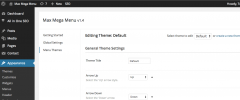Max Mega Menu wordpress plugin resources analysis
| Download This Plugin | |
| Download Elegant Themes | |
| Name | Max Mega Menu |
| Version | 1.6 |
| Author | Tom Hemsley |
| Rating | 100 |
| Last updated | 2015-03-05 07:56:00 |
| Downloads |
64028
|
| Download Plugins Speed Test plugin for Wordpress | |
Home page
Delta: 0%
Post page
Delta: 0%
Home page PageSpeed score has been degraded by 0%, while Post page PageSpeed score has been degraded by 0%
Max Mega Menu plugin added 50 kB of resources to the Home page and 50 kB of resources to the sample Post page.
Max Mega Menu plugin added 0 new host(s) to the Home page and 0 new host(s) to the sample Post page.
Great! Max Mega Menu plugin ads no tables to your Wordpress blog database.WordPress Mega Menu Plugin. Use the built in drag & drop widget editor to build your mega panels.
Documentation & Demo: http://www.maxmegamenu.com
Features:
- Zero theme edits
- Drag & drop widget editor
- Menu panels can be from 1-8 columns wide (widgets can span multiple columns)
- Flyout (traditional) or Mega Menu menu styles
- Menu Icons
- Hide Text option
- Disable Link option
- Menu item align option (float links to right hand side of menu)
- Sub menu align option
- Activate Menu on either hover (intent) or click
- Fade/Slide/None transitions
- Compatible with touch screen devices
- Built in theme editor
- Works with multiple menus on the same page
- Works with menus tagged to multiple Theme Locations
- < 1kb JavaScript when gzipped (also works when JS is disabled)
- Responsive
- Retina Ready
- Safe: You can uninstall and go back to your old menu
- Tested in IE9+, FireFox, Opera, Safari & Chrome (IE6, 7 & 8 are not supported but may work)
The technical stuff:
- This plugin will not pick up styling from your old menu, but the built in theme editor will allow you to tailor your Mega Menu styling to your theme.
- Your theme will need a registered Theme Location to work
- The menu CSS is dynamically parsed SCSS. Developers can create their own SCSS file if needed - just copy the megamenu.css file to your theme directory and make any required edits.
- The parsed SCSS is cached for performance. The cache is refreshed when a menu is saved or a theme has been created/updated.
- Max Mega Menu is compatible with Widget & Menu Output Cache plugin (https://wordpress.org/plugins/widget-output-cache/).
- Behind the scenes, all menu widgets are stored as standard WordPress widgets in a new widget area that the plugin creates.
Recommended Widgets:
- Image Widget
- Contact Form 7 Widget
- Very Simple Google Maps (this only gives a shortcode, so install the ShortCode Widget and use something like
[vsgmap address="your address, country" width='100%' height='200'])
Translations:
- Italian (thanks to aeco)
- German (thanks to Thomas Meyer & dirk@d10n)
Tested with the 20 most popular themes, all compatible with the exceptions of:
- Tesla: compatible but requires edits: open header.php and remove the second call to wp_nav_menu (line 130 - 147)
- Vantage: compatible (but hover only)
- Stargazer: compatible (but hover only)