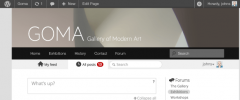Moot wordpress plugin resources analysis
| Download This Plugin | |
| Download Elegant Themes | |
| Name | Moot |
| Version | 2.0.12 |
| Author | Moot Inc |
| Rating | 100 |
| Last updated | 2014-04-11 09:17:00 |
| Downloads |
3697
|
| Download Plugins Speed Test plugin for Wordpress | |
Home page
Delta: 0%
Post page
Delta: -2%
Home page PageSpeed score has been degraded by 0%, while Post page PageSpeed score has been degraded by 2%
Moot plugin added 1 kB of resources to the Home page and 164 kB of resources to the sample Post page.
Moot plugin added 0 new host(s) to the Home page and 1 new host(s) to the sample Post page.
Great! Moot plugin ads no tables to your Wordpress blog database.Benefits for a Wordpress site
- Full featured forums makes your site conversational and draws more traffic
- Flat or threaded commenting for small or big topics
- Unified system for both forums and commenting. Same users and design
- Realtime. No page reloads – posts, replies, likes and users appear in realtime
- Focus on content. Text focused, uncluttered and linear user interface
- Single Sign-On. Use the Wordpress login, users and avatars
- Seach engine optimized. Improve search engine ranking with user generated content
- Spam filtering, email notifications and 24+ different language versions
Installation
- Setup Moot
- Upload the plugin to the '/wp-content/plugins' directory
- Activate the plugin through the 'Plugins' menu in WordPress
- Provide the forum name and other configuration from the plugin settings
Commenting
Toggle Use Moot commenting on posts checkbox from the settings to globally replace Wordpress commenting with Moot.
Shortcodes
Following shortcodes override the automatically generated Moot on a post:
[moot]enable flat commenting[moot forum="true"]enable forums[moot threaded="true"]enable threaded commenting[no-moot]disable the automatically installed commenting[moot path="/wordpress"]enable commenting with on a specified path
You can also setup Moot with HTML as follows:
<a href="https://moot.it/i/[forumname]/my-path:with-key" id="moot">My commenting</a>Make sure you familiarize yourself with the amazing Moot paths!
If you have enabled single sign (SSO) on from the settings it takes effect on all the forum and commenting instances.