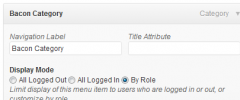Nav Menu Roles wordpress plugin resources analysis
| Download This Plugin | |
| Download Elegant Themes | |
| Name | Nav Menu Roles |
| Version | 1.6.4 |
| Author | Kathy Darling |
| Rating | 98 |
| Last updated | 2015-01-22 03:58:00 |
| Downloads |
124328
|
| Download Plugins Speed Test plugin for Wordpress | |
Home page
Delta: 0%
Post page
Delta: 0%
Home page PageSpeed score has been degraded by 0%, while Post page PageSpeed score has been degraded by 0%
Nav Menu Roles plugin added 6 bytes of resources to the Home page and 7 bytes of resources to the sample Post page.
Nav Menu Roles plugin added 0 new host(s) to the Home page and 0 new host(s) to the sample Post page.
Great! Nav Menu Roles plugin ads no tables to your Wordpress blog database.This plugin lets you hide custom menu items based on user roles. So if you have a link in the menu that you only want to show to logged in users, certain types of users, or even only to logged out users, this plugin is for you.
Nav Menu Roles is very flexible. In addition to standard user roles, you can customize the functionality by adding your own check boxes with custom labels using the nav_menu_roles filter and then using the nav_menu_roles_item_visibility filter to check against whatever criteria you need. You can check against any user meta values (like capabilities) and any custom attributes added by other plugins. See the FAQ.
IMPORTANT NOTE
In WordPress menu items and pages are completely separate entities. Nav Menu Roles does not restrict access to content. Nav Menu Roles is only for showing/hiding nav menu items. If you wish to restrict content then you need to also be using a membership plugin.
Usage
- Go to Appearance > Menus
- Edit the menu items accordingly. First select whether you'd like to display the item to all logged in users, all logged out users or to customize by role.
- If you chose customize by role, then you you can check the boxes next to the roles you'd like to restrict visibility to.
- If you choose 'By Role' and don't check any boxes, the item will be visible to everyone like normal.
Support
Support is handled in the WordPress forums. Please note that support is limited and does not cover any custom implementation of the plugin. Before posting, please read the FAQ. Also, please verify the problem with other plugins disabled and while using a default theme.
Please report any bugs, errors, warnings, code problems to Github