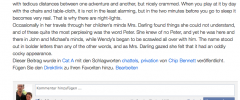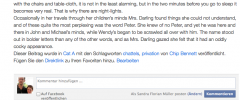Nebula Facebook Comments wordpress plugin resources analysis
| Download This Plugin | |
| Download Elegant Themes | |
| Name | Nebula Facebook Comments |
| Version | 1.5 |
| Author | andromeda_media |
| Rating | 96 |
| Last updated | 2012-09-18 03:29:00 |
| Downloads |
11265
|
| Download Plugins Speed Test plugin for Wordpress | |
Home page
Delta: 0%
Post page
Delta: 0%
Home page PageSpeed score has been degraded by 0%, while Post page PageSpeed score has been degraded by 0%
Nebula Facebook Comments plugin added 2 bytes of resources to the Home page and 1001 kB of resources to the sample Post page.
Nebula Facebook Comments plugin added 0 new host(s) to the Home page and 3 new host(s) to the sample Post page.
Great! Nebula Facebook Comments plugin ads no tables to your Wordpress blog database.Replaces the default comments functionality by Facebook's Comments social plugin.
Comments Box is a social plugin that enables user commenting on your site. Features include moderation tools and distribution.
Social Relevance
Comments Box uses social signals to surface the highest quality comments for each user. Comments are ordered to show users the most relevant comments from friends, friends of friends, and the most liked or active discussion threads, while comments marked as spam are hidden from view.
Distribution
Comments are easily shared with friends or with people who like your Page on Facebook. If a user leaves the “Post to Facebook” box checked when she posts a comment, a story appears on her friends’ News Feed indicating that she’s made a comment on your website, which will also link back to your site.
Friends and people who like the Page can then respond to the discussion by liking or replying to the comment directly in the News Feed on Facebook or in the Comments Box on your site. Threads stay synced across Facebook and on the Comments Box on your site regardless of where the comment was made.
The mobile version will automatically show up when a mobile device user agent is detected. You can turn this behavior off by setting the mobile parameter to false. Please note: the mobile version ignores the width parameter, and instead has a fluid width of 100% in order to resize well in portrait/landscape switching situations. You may need to adjust your CSS for your mobile site to take advantage of this behavior. If preferred, you can still control the width via a container element.
Languages available
- English by andromeda_media.
- German by andromeda_media.
You are welcome to translate this pugin into every language you want to. Just give me an Email with your *.po or *.mo file on info@andromeda-media.de.