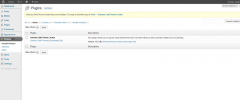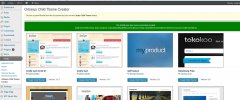Child Theme Creator by Orbisius wordpress plugin resources analysis
| Download This Plugin | |
| Download Elegant Themes | |
| Name | Child Theme Creator by Orbisius |
| Version | 1.2.5 |
| Author | Svetoslav Marinov (Slavi) |
| Rating | 92 |
| Last updated | 2015-01-13 11:30:00 |
| Downloads |
70636
|
| Download Plugins Speed Test plugin for Wordpress | |
Home page
Delta: 0%
Post page
Delta: 0%
Home page PageSpeed score has been degraded by 0%, while Post page PageSpeed score has been degraded by 0%
Child Theme Creator by Orbisius plugin added 136 bytes of resources to the Home page and 124 bytes of resources to the sample Post page.
Child Theme Creator by Orbisius plugin added 0 new host(s) to the Home page and 0 new host(s) to the sample Post page.
Great! Child Theme Creator by Orbisius plugin ads no tables to your Wordpress blog database.This plugin allows you to quickly create child themes from any theme that you have currently installed on your site/blog. It also creates rtl.css if exists in the parent theme.
Child Theme Creator Features
- Create a theme with a click of a button
- Never forget what files to copy and what to skip when creating child themes.
- Easy to use interface
- When moving through the themes the currently looked one will have a nice background & border
- Create unlimited child themes from a parent theme. The plugin will add Child 01, Child 02 etc.
- Edit theme files with our two theme editors.
- Automatically creates rtl.css if it exists in the parent theme
- The plugin uses minified css/js to make sure it loads quicker.
This plugin allows you to quickly edit theme files from Appearance > Orbisius Theme Editor (entry added by the same plugin) It features two editors and you can pick snippets from one theme and paste into another.
Theme Editor Features
- Edit two theme files at the same time
- Ajax -> No page refresh
- Easy to use interface
- Supports WordPress Multisite
- Create a New File (+ checks if the file exists)
- Delete file
- Respects the DISALLOW_FILE_EDIT constant, which if set to true will disable the Theme editor
- Since (v1.1.3) PHP syntax check
- Since (v1.1.3) Send selected theme and parent theme (if any) to yourself or a colleague.
- Since (v1.1.3) Implemented theme files to be listed recursively (i.e. all files from the selected theme)
- Since (v1.1.9) Both editors have the same buttons (in older versions only the left editor had all of the buttons).
- Since (v1.2.2) Can create a blank functions.php file (Thanks Tobias Kaupat for the suggestion)
Important Reasons to Create Child Themes
- Keep your changes when the parent theme is updated.
- Reduce duplicated code i.e. you need to copy and customize only the files that need to be customized
- Child Themes are often very small in size and can easily be shared and used for another project.
- Lots of cool and professional people do it
- ... and a lot more
Pro Addon is Now Available
We've just released the Pro Addon which improves on the current functionality.
Important
We have noticed that some child themes created by this plugin do not work as expected. This is not a bug in this plugin but could be caused by theme authors using custom theme frameworks and/or do not using WordPress' recommended functions for themes that support child themes. Please check with the created of the theme first to see if their theme supports child themes.
We have launched a FREE service that allows you to setup a test/sandbox WordPress site in seconds. No technical knowledge is required. Join today and test themes and plugins before you actually put them on your live site. For more info go to: http://qsandbox.com
Usage : To create a child theme go to
Go to Admin > Appearance > Orbisius Child Theme Creator then click on the theme you like and the child theme will be created for you.
Usage : To edit themes files go to
Go to Admin > Appearance > Orbisius Theme Editor then click on the theme you like and the child theme will be created for you.
Demo
Premium
Do you want to be able to preview themes from within the 2 editors? Get this Orbisius Theme Switcher plugin
Support
Support is handled on our site: http://club.orbisius.com/ Please do NOT use the WordPress forums or other places to seek support.
Author
Do you need an amazing plugin created especially for your needs? Contact me. Svetoslav Marinov (Slavi) | Custom Web and Mobile Programming by Orbisius.com
Hire Us
Do you need any WordPress work done? e.g. WordPress tweaks, new plugin development or existing plugin improvements.
Do you need a trusted WordPress Developer to hire?