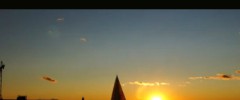WordPress Video Player wordpress plugin resources analysis
| Download This Plugin | |
| Download Elegant Themes | |
| Name | WordPress Video Player |
| Version | 1.5.6 |
| Author | http://web-dorado.com/ |
| Rating | 86 |
| Last updated | 2015-03-09 03:52:00 |
| Downloads |
164006
|
| Download Plugins Speed Test plugin for Wordpress | |
Home page
Delta: -2%
Post page
Delta: -2%
Home page PageSpeed score has been degraded by 2%, while Post page PageSpeed score has been degraded by 2%
WordPress Video Player plugin added 254 kB of resources to the Home page and 254 kB of resources to the sample Post page.
WordPress Video Player plugin added 0 new host(s) to the Home page and 0 new host(s) to the sample Post page.
Great! WordPress Video Player plugin ads no tables to your Wordpress blog database.Spider Video WordPress Player
Demo
Demo Admin
User Manual
Frequently Asked Questions
Spider Video Player is a WordPress video plugin that allows you to easily add videos to your website. It has the possibility of organizing videos into playlists and choosing a preferred layout for the player. Spider Video Player is one of the best WordPress video players available in WordPress plugin directory. Spider Video Player for WordPress provides a convenient user interface, incorporating all the common features for video players including video quality selection, sharing, full screen, shuffle and more. There is a possibility to edit the themes for the Spider Video Player to make its appearance more relevant to your website design and color scheme. This is an optimal video player solution for your WordPress website, providing effective integration and high level of customization. Spider Video Player comes with a social media integration feature. The player supports HD videos, which is an essential feature for the high quality players. Thus the users visiting and watching the videos on your website will be able to share the videos on most of the popular media (Facebook, Google+ and Twiter).
Features of Spider WordPress Video Player:
- Spider Video Player supports Flash and HTML5(supports only MP4, WebM, and Ogg formats).
You can add the listed types of videos into Spider Video Player:
Http: You can provide the URL of the video and its HD version (UrlHD) in the video player or select it from the uploaded videos. (Note: Please provide direct link to the video and not the page containing the video)
YouTube: YouTube: Provide the YouTube link to the video in the URL field. Whenever adding the video use http:// option instead of https://. YouTube videos will play in Flash mode unless the video also supports HTML5 feature.
rtmp: Fill in the Flash Media Server (FMS) URL of the video for the video player along with the regular URL and UrlHD (HD version).
- Thumbnails can be added to each video in WordPress Video Player, and represent them in the video player window. There is also an option for adding an image for the whole video playlist.
- Multiple playlists for each video player. Possibility to add tags for each video. Parameters for sorting videos and creating video playlists.
- Possibility to choose the height and width of the video player. You can as well define the video size adjustment options for the player window.
- Possibility to watch videos in the full screen mode of the video player.
- Possibility to choose different playback options (auto play, auto next song, etc.) for the video player.
- Options to set the transparency level of video player buttons.
- Possibility to change positions and colors of video control buttons on the video player.
- You can also show or hide video control buttons on the video player by click on the buttons from Themes section.
- Possibility to change library, videos and frames background color on the video player.
- Possibility to shuffle and repeat videos in playlist on the video player.
- Possibility to display the player both in Video/playlist mode and Library mode (where library can host mutliple playlists).
- HTML5 version of the Player has support for .mp4, .ogg and .webm format files, whereas for Flash option, there are extra file formats.
- Possibility to quickly switch to the library and back to the playlist changing the video.
- Possibility of adding either a large playlist or a single video for pages and posts.
- 7 default themes
- Possibility of displaying HD button in the front end for switching to the HD version of the video.
- Possibility to embed the videos used with the player.
- Possibility to add social media sharing buttons- Facebook, Google+ and Twitter
- Possibility to choose the location of the playlist (left/right).
- Possibility to choose the timing, when the playlist is hidden from the video.
- Possibility of adding required/not required tags for each video.
- Possibility to edit the columns/rows for the library, as well as its text size.
- Possibility to change the position of the control buttons using drag and drop feature.
- Possibility to choose the animation type for the load of the Flash player.
- An option of setting the format priority for the videos
- Option of changing control bar position (up/down)
Upgrade to WordPress Player Pro to add features:
- Possibility to remove WebDorado watermark from the player, as well as possibility to add custom Watermark.
Spider video WordPress Player has wonderful flash effects. You can add several video players in one page with different themes and playlists. With Spider video player you can have unlimited playlists with unlimited number of videos.
IMPORTANT: If you think you found a bug in Spider Video Player or have any problem/question concerning the plugin, please check out [Support Forum](http://web-dorado.com/forum/spider-video-player-wordpress.html) in our website. If you do not find a solution here, do not hesitate to contact us at [info@web-dorado.com](mailto:info@web-dorado.com).
Supported languages
If you need language which is not included in this list, please contact us and we will do the translation within 3 days. If you find any mistakes in the translation, please contact us and we will make relevant corrections within 3 days.
Afrikaans (af)
Albanian (sq)
Arabic (ar)
Armenian (hy_AM)
Belarusian (be_BY)
Bulgarian (bg_BG)
Catalan (ca)
Chinese, Simplified (zh_CN)
Croatian (hr)
Czech (cs_CZ)
Danish (da_DK)
Dutch (nl_NL)
Esperanto (eo_EO)
Estonian (et)
Finnish (fi)
French (fr_FR)
Galician (gl_ES)
Georgian (ka_GE)
German (de_DE)
Greek (el)
Hebrew (he_IL)
Hindi (hi_IN)
Hungarian (hu_HU)
Indonesian (id_ID)
Italian (it_IT)
Japanese (ja)
Korean (ko_KR)
Latvian (lv)
Lithuanian (lt_LT)
Macedonian (mk_MK)
Malay (ms_MY)
Maltese (mt_MT)
Norwegian (nb_NO)
Persian (fa_IR)
Polish (pl_PL)
Portuguese (pt_PT)
Russian (ru_RU)
Romanian (ro_RO)
Serbian (sr_RS)
Slovak (sk_SK)
Spanish (es_ES)
Swedish (sv_SE)
Tamil (ta)
Thai (th)
Turkish (tr_TR)
Ukrainian (uk_UA)
Vietnamese (vi)