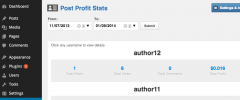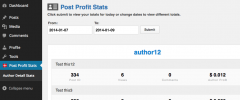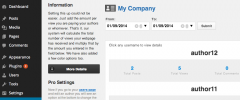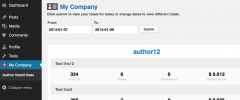Post Profit Stats wordpress plugin resources analysis
| Download This Plugin | |
| Download Elegant Themes | |
| Name | Post Profit Stats |
| Version | 1.1.0 |
| Author | SlickRemix |
| Rating | 100 |
| Last updated | 2015-03-11 01:48:00 |
| Downloads |
9889
|
| Download Plugins Speed Test plugin for Wordpress | |
Home page
Delta: 0%
Post page
Delta: 0%
Home page PageSpeed score has been degraded by 0%, while Post page PageSpeed score has been degraded by 0%
Post Profit Stats plugin added 669 bytes of resources to the Home page and 2 kB of resources to the sample Post page.
Post Profit Stats plugin added 0 new host(s) to the Home page and 0 new host(s) to the sample Post page.
Great! Post Profit Stats plugin ads no tables to your Wordpress blog database.See the total number of post views per author with detailed totals and grand totals. You can also sort by date.
NEW! View stats from browser and device types. And now by using the Co-Authors Plus plugin you can now assign and track multiple authors per post.
Setting this up could not be easier. Simply add the amount per view you are paying your authors or whomever, and that’s it! Our system will calculate the total number of views your webpage has received and multiply that by the amount you entered. Read more about how you can really make money with this plugin!
The FREE version
- Track up to 10 Authors.
- ONLY allows you to set ONE amount of money for ALL Authors per view.
- If you are logged in and viewing your posts they will not be counted. Only if you are logged out. (Authors proof-reading their posts don't get counted)
- Change the Sales Figures & Total Sales colors.
- Author's can login to view their details stats.
- Views get counted even with caching plugins. That’s right it will work!
- The information is recorded to your database.
The Pro Extension
- Track UNLIMTED Authors.
- Allows you to set an amount of money paid to EACH individual Author per view.
- You can change the name ‘Post Profit Stats’ in the menu and main page header to your company name.
- The slickremix logo can be removed from the footer of our plugin pages.
The Enterprise Extension
- Track all Post Views in a SEPERATE DATABASE from your WordPress install. The advantage of a separate database is that you do not take up a lot of space in the database counting views and slowing down your website. We have made it so easy that all you have to do is add a database to your server and fill in the connection info in the settings panel of the setting page! The extension does the rest of the leg work. Yup, It’s that easy! This extension also lets you set a different payment amount per post view to each individual author on the user profile page.
- Take a look here for Enterprise Extension. Note: You must have the Pro version installed before upgrading to the Enterprise version.
Tests
We've also done the following tests to make sure the view counts are as accurate as possible. Here are a few. Again even if you have a caching plugin installed this plugin will still track views, similar to google.
Made external link to post Result: jetpack counted the same as our plugin
Clicked: from internal link on website || Result: jetpack counted the same as our plugin
Clicked: from external link on Facebook || Result: jetpack counted the same as our plugin
Clicked: from external mail link || Result: jetpack counted the same as our plugin
Clicked: while logged into wordpress || Result: jetpack counted and our plugin did not count || Note: This seems proper to us. Why would you want stats on your logged in Authors for view counts? Another advantage of our plugin.
Additional Note: Our plugin only multiplies the amount by page views, not by comment counts. We just added the comments count as a bonus to see the activity happening per post.
Technical Note: This plugin has been tested and works with bbpress.