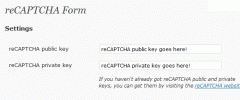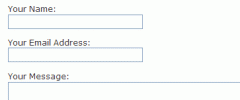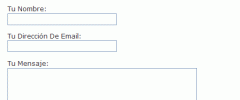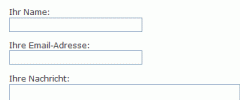reCAPTCHA Form wordpress plugin resources analysis
| Download This Plugin | |
| Download Elegant Themes | |
| Name | reCAPTCHA Form |
| Version | 1.3.1 |
| Author | The Computer Rebooter Ltd. |
| Rating | 84 |
| Last updated | 2012-07-31 09:08:00 |
| Downloads |
34695
|
| Download Plugins Speed Test plugin for Wordpress | |
Home page
Delta: 0%
Post page
Delta: 0%
Home page PageSpeed score has been degraded by 0%, while Post page PageSpeed score has been degraded by 0%
reCAPTCHA Form plugin added 1 kB of resources to the Home page and 1 kB of resources to the sample Post page.
reCAPTCHA Form plugin added 0 new host(s) to the Home page and 0 new host(s) to the sample Post page.
Great! reCAPTCHA Form plugin ads no tables to your Wordpress blog database.A simple plugin for your WordPress blog that enables you to have a contact form with the reCAPTCHA challenge system.
All you have to do is install and activate the plugin, enter your reCAPTCHA keys in the Admin section, and place the
shortcode [recaptcha_form] on any page or post within your blog, that's it!
You can optionally specify a theme for the reCAPTCHA box (Red, Blackglass, Clean and White), and you can also specify a different language (Dutch, French, German, Portuguese, Russian, Spanish and Turkish).
The form asks users for their name, email address and message. The plugin will check that all fields have been filled in, and check the reCAPTCHA challenge has been validated before sending the email to the blog administrator's email address (a different email address can be specified if required).
If you would like to style the form elements using CSS to better fit in with your WordPress theme, this is also possible by editing the plugin's CSS file.