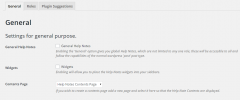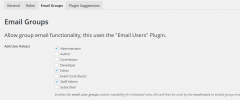Role Based Help Notes wordpress plugin resources analysis
| Download This Plugin | |
| Download Elegant Themes | |
| Name | Role Based Help Notes |
| Version | 1.3.1.3 |
| Author | Justin Fletcher |
| Rating | 100 |
| Last updated | 2015-02-10 09:18:00 |
| Downloads |
3069
|
| Download Plugins Speed Test plugin for Wordpress | |
Home page
Delta: 0%
Post page
Delta: 0%
Home page PageSpeed score has been degraded by 0%, while Post page PageSpeed score has been degraded by 0%
Role Based Help Notes plugin added 4 bytes of resources to the Home page and 5 bytes of resources to the sample Post page.
Role Based Help Notes plugin added 0 new host(s) to the Home page and 0 new host(s) to the sample Post page.
Great! Role Based Help Notes plugin ads no tables to your Wordpress blog database.Do you want to give users a private area to share information based on a role they have been assigned?
...this plugin allows you to quickly create a custom post type for user roles. This allows users, with a specific role, the ability to create and edit their own 'help notes' providing a private set of notes for use. It can be used for anything else that fits with that role ( e.g. creating and sharing ideas within teams, minutes-of-meetings, formal notes... etc.).
To add new roles to the basic WordPress roles (Administrator, Editor, Subscriber ..etc ) you will need to use another plugin refer to Roles_and_Capabilities and Resources.. Plugins. You can then use one of these plugins ( e.g. User Role Editor ) to allocate users to multiple roles.
So if you want to quickly give a group a private area to share and post ideas/notes .. 1. Create a new role. 2. Add users to the role. 3. Enable the Help Notes from the settings.
A global 'General Help Notes' type is also available which is not tided to a specific role, this has the same access/capabilities as the standard WordPress 'post' type for write access. Unlike the other Help Notes the General Type is public to read, you can see an example over at an example content page.
There is a widget available to list all users with access to the current Help Note type on display. The user display_name is shown and can be selected by each user within their own profile.
Extensions:
If you select the options for extending functionality through other plugins the following are available for ease of installing..
Admin side Plugins..
- User Switching great tool for admins to switch to test any users access/capability.
- Simple Page Ordering for easing re-ordering of Help Notes.
- post_type_switcher plugin by John James Jacoby & Matthew Gerring, useful to change the role associated with a Help Note after it has been created.
Front End Plugins..
- Simple FootNotes by Andrew Nacin to add a footnote shortcode [ref][/ref].
- disable_comments by solarissmoke allows you to easily remove comments from 'Help Note' use.
- Post type archive in menu plugin by lpeharda to add 'Help Notes' archives to your menus.