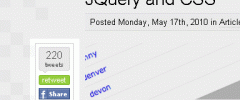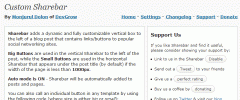Sharebar wordpress plugin resources analysis
| Download This Plugin | |
| Download Elegant Themes | |
| Name | Sharebar |
| Version | 1.2.5 |
| Author | Monjurul Dolon |
| Rating | 70 |
| Last updated | 2013-01-28 07:10:00 |
| Downloads |
234921
|
| Download Plugins Speed Test plugin for Wordpress | |
Home page
Delta: 0%
Post page
Delta: -3%
Home page PageSpeed score has been degraded by 0%, while Post page PageSpeed score has been degraded by 3%
Sharebar plugin added 2 kB of resources to the Home page and 471 kB of resources to the sample Post page.
Sharebar plugin added 0 new host(s) to the Home page and 16 new host(s) to the sample Post page.
Sharebar plugins ads the following DB table(s) to your Wordpress blog database:| Table name | Table size (in bytes) |
|---|---|
| wp_sharebar | 16384 |
Sharebar adds a dynamic and fully customizable vertical box to the left of a blog post that contains links/buttons to popular social networking sites. For wide blogs, a vertical bar with popular sharing icons appears on the left of your post. If the page is resized below 1000px (default), the vertical bar disappears and a horizontal sharebar appears under the post title.
Big Buttons are used in the vertical Sharebar to the left of the post, while the Small Buttons are used in the horizontal Sharebar that appears under the post title (by default) if the width of the page is less than 1000px (or whatever value you set).
When Auto mode (enabled in settings) is ON, the Sharebars are added automatically. When Auto mode is off, you must manually add the sharebar code to your template files:
- Vertical (next to post) Sharebar:
<?php sharebar(); ?> - Horizontal Sharebar:
<?php sharebar_horizontal(); ?>
You can also call an individual button in any template by using the following code (where size is either big or small): <?php sharebar_button('name','size'); ?>
Full instructions and example can be found at: http://devgrow.com/sharebar-wordpress-plugin/
Follow me on Twitter: http://twitter.com/ThinkDevGrow
Also, if you use and like the plugin, please rate it! ->