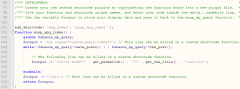Shaun's WP Query Shortcode wordpress plugin resources analysis
| Download This Plugin | |
| Download Elegant Themes | |
| Name | Shaun's WP Query Shortcode |
| Version | 1.2 |
| Author | Shaun Scovil |
| Rating | 100 |
| Last updated | 2012-10-20 02:06:00 |
| Downloads |
803
|
| Download Plugins Speed Test plugin for Wordpress | |
Home page
Delta: 0%
Post page
Delta: 0%
Home page PageSpeed score has been degraded by 0%, while Post page PageSpeed score has been degraded by 0%
Shaun's WP Query Shortcode plugin added 5 bytes of resources to the Home page and 8 bytes of resources to the sample Post page.
Shaun's WP Query Shortcode plugin added 0 new host(s) to the Home page and 0 new host(s) to the sample Post page.
Great! Shaun's WP Query Shortcode plugin ads no tables to your Wordpress blog database.Written as a platform for plugin developers, this simple-yet-powerful plugin allows you to run a custom WP_Query using shortcode, then display the results any way imaginable using compatible nested shortcodes.
How It Works
Add the following shortcode to any WordPress post or page:
[wpquery orderby="rand"] [wpq_index] [/wpquery]In the example above, the [wpquery] shortcode performs a WP_Query using orderby="rand" to display the results in random order. A full list of query parameters can be found here: WP_Query.
Next, the nested [wpq_index] shortcode displays the results of the custom WP_Query as an unordered list of post title links.
Why It Rocks
Written as a platform for plugin developers, this simple-yet-powerful plugin allows developers to write compatible plugins that manipulate the way post data is displayed - without needing to write functions and shortcode parameters to first retrieve the post data.
The [wpq_index] shortcode function included in this plugin is just a simple example of what it can do. Any plugin that performs a WP_Query could be rewrtitten and optimized to work with this plugin, eliminating a lot of unnecessary code.
Best of all, this plugin gives users total control over the WP_Query being performed!