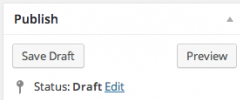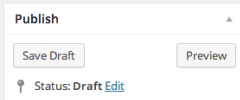Silent Publish wordpress plugin resources analysis
| Download This Plugin | |
| Download Elegant Themes | |
| Name | Silent Publish |
| Version | 2.4.2 |
| Author | Scott Reilly |
| Rating | 80 |
| Last updated | 2015-02-22 07:29:00 |
| Downloads |
2011
|
| Download Plugins Speed Test plugin for Wordpress | |
Home page
Delta: 0%
Post page
Delta: 0%
Home page PageSpeed score has been degraded by 0%, while Post page PageSpeed score has been degraded by 0%
Silent Publish plugin added 5 bytes of resources to the Home page and 3 bytes of resources to the sample Post page.
Silent Publish plugin added 0 new host(s) to the Home page and 0 new host(s) to the sample Post page.
Great! Silent Publish plugin ads no tables to your Wordpress blog database.This plugin gives you the ability to publish a post without triggering pingbacks, trackbacks, or notifying update services.
A "Publish silently?" checkbox is added to the "Write Post" admin page. If checked when the post is published, that post will not trigger the pingbacks, trackbacks, and update service notifications that might typically occur.
In every other manner, the post is published as usual: it'll appear on the front page, archives, and feeds as expected, and no other aspect of the post is affected.
While trackbacks and pingsbacks can already be disabled from the Add New Post/Page page, this plugin makes things easier by allowing a single checkbox to disable those things, in addition to disabling notification of update services which otherwise could only be disabled by clearing the value of the global setting, which would then affect all authors and any subsequently published posts.
If a post is silently published, a custom field '_silent_publish' for the post is set to a value of 1 as a means of recording the action. However, this value is not then used for any purpose as of yet. Nor is the custom field unset or changed if the post is later re-published.
Also see my Stealth Publish plugin if you want make a new post but prevent it from appearing on the front page of your blog and in feeds. (That plugin incorporates this plugin's functionality, so you won't need both.)
Links: Plugin Homepage | Plugin Directory Page | Author Homepage