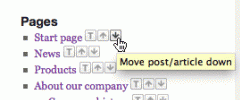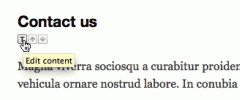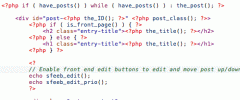Simple Front End Edit Buttons wordpress plugin resources analysis
| Download This Plugin | |
| Download Elegant Themes | |
| Name | Simple Front End Edit Buttons |
| Version | 0.1 |
| Author | Pär Thernström |
| Rating | 0 |
| Last updated | 2011-01-10 03:17:00 |
| Downloads |
2024
|
| Download Plugins Speed Test plugin for Wordpress | |
Home page
Delta: 0%
Post page
Delta: 0%
Home page PageSpeed score has been degraded by 0%, while Post page PageSpeed score has been degraded by 0%
Simple Front End Edit Buttons plugin added 4 bytes of resources to the Home page and 6 bytes of resources to the sample Post page.
Simple Front End Edit Buttons plugin added 0 new host(s) to the Home page and 0 new host(s) to the sample Post page.
Great! Simple Front End Edit Buttons plugin ads no tables to your Wordpress blog database.** This plugin will no longer be updated. **
This plugins adds functions for adding edit buttons on the front end of your website. By using the icons you can change the order (sometimes called priority) of a page without the need to change the order manually within WordPress.
The edit icons are added automatically to standard WordPress pages widget (when sorting by page order) and you can manually add the edit icons to any list of pages that you create yourself in your template.
It's of great help when using WordPress as a regular CMS for a website with lots of pages, where the pages are not sorted by date but rather by menu order.
Features
- Add icon for changing the menu order/prio of an page, so you don't have to enter the admin area an change the menu order manually. Also, you will see the changes take effect immediately. It's a time saver!
- Add icon for editing article (uses less space than the usual edit-text + looks good together with the move-buttons)
- Automatically adds icons for moving page up or down in the standard pages widget
- Easy add new pages. Click the plus-sign when your're at a page and then this plugin makes sure that the new page gets a correct menu_order and places the new page after the previous page.
Template Usage
To enable/show the icons use the following code:
<php
// This is how you add the icons manually
// The functions below can be added both at a regular page
// but also in for example a list that you create using a custom loop or similar
// Add icon for editing the post/page
if (function_exists("sfeeb_edit")) { echo sfeeb_edit(); }
// Add buttons for changing the page order
if (function_exists("sfeeb_edit_prio")) { echo sfeeb_edit_prio(); }
?>Donation and more plugins
- If you like this plugin don't forget to donate to support further development.
- More WordPress CMS plugins by the same author.