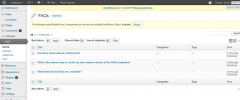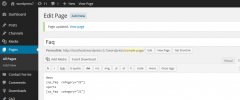SP responsive wp-faq with category plugin wordpress plugin resources analysis
| Download This Plugin | |
| Download Elegant Themes | |
| Name | SP responsive wp-faq with category plugin |
| Version | 2.2 |
| Author | SP Technolab |
| Rating | 86 |
| Last updated | 2015-03-02 09:38:00 |
| Downloads |
11390
|
| Download Plugins Speed Test plugin for Wordpress | |
Home page
Delta: -6%
Post page
Delta: -6%
Home page PageSpeed score has been degraded by 6%, while Post page PageSpeed score has been degraded by 6%
SP responsive wp-faq with category plugin plugin added 472 kB of resources to the Home page and 472 kB of resources to the sample Post page.
SP responsive wp-faq with category plugin plugin added 0 new host(s) to the Home page and 0 new host(s) to the sample Post page.
Great! SP responsive wp-faq with category plugin plugin ads no tables to your Wordpress blog database.Many CMS site needs a FAQs section. SP faqs plugin allows you add, manage and display FAQ on your wordpress website.
Now you can also Fillter OR Display FAQ by category.
View Demo for additional information.
Installation help and support
- Please check installation help on our website. View Installation help and support
- Get Free installation and setup on your website.
Here is the example :
News
[sp_faq category="category_ID"]
sports
[sp_faq category="category_ID"]To use this FAQ plugin just create a new page and add this FAQ short code
[sp_faq limit="-1"]OR
If you want to display FAQ by category then use this short code
[sp_faq category="category_ID"]This faqs plugin add a FAQs page in your wordpress website with jquery ui accordion.
The faq plugin adds a "FAQ" tab to your admin menu, which allows you to enter FAQ Title and FAQ Description items just as you would regular posts.
we have also used faq jquery ui accordion function so that user can show/hide FAQ titles.
Features include:
- wp-faq with category
[sp_faq category="category_ID"] - Just create a FAQs page and add short code
[sp_faq limit="-1"] - jquery ui accordion
- Add thumb image for FAQ
- Easy to configure FAQ page
- Smooth FAQ Accordion effect
- Smoothly integrates this paq plugin into any theme
- CSS and JS file for FAQ custmization
- Search Engine Friendly URLs
SP FAQ allows you to provide a well-designed and informative FAQ section, which can decrease the amount of user inquiries on various issues. With the help of given CSS file for this FAQ plugin you can desgin this FAQ plugin as per your layout.