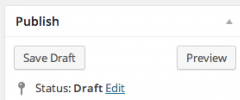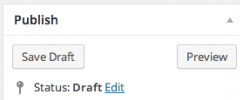Stealth Publish wordpress plugin resources analysis
| Download This Plugin | |
| Download Elegant Themes | |
| Name | Stealth Publish |
| Version | 2.5.1 |
| Author | Scott Reilly |
| Rating | 100 |
| Last updated | 2015-02-22 07:48:00 |
| Downloads |
17552
|
| Download Plugins Speed Test plugin for Wordpress | |
Home page
Delta: 0%
Post page
Delta: 0%
Home page PageSpeed score has been degraded by 0%, while Post page PageSpeed score has been degraded by 0%
Stealth Publish plugin added 3 bytes of resources to the Home page and 24 bytes of resources to the sample Post page.
Stealth Publish plugin added 0 new host(s) to the Home page and 0 new host(s) to the sample Post page.
Great! Stealth Publish plugin ads no tables to your Wordpress blog database.This plugin allows you to prevent specified posts from being featured on the front page or in feeds, and from notifying external services of publication. Beneficial in instances where you want to publish new content without any fanfare and just want the post added to archive and category pages and its own permalink page.
A "Stealth publish?" checkbox is added to the "Write Post" admin page. Posts which are saved with that checkbox checked will no longer be featured on the front page of the blog, nor will the post be included in any feeds.
A stealth published post will also not notify any external services about the publication. This includes not sending out pingbacks, trackbacks, and pings to update services such as pingomatic.com. This behavior can be overridden via the 'c2c_stealth_publish_silent' filter (see Filters section).
NOTES:
Use of other plugins making their own queries against the database to find posts will possibly allow a post to appear on the front page. But use of the standard WordPress functions for retrieving posts (as done for the main posts query and the recent posts widget) should not allow stealth published posts to appear on the home page.
If you use this plugin, you do not need to use my Silent Publish plugin as that functionality is incorporated into this plugin. Alternatively, if you like the silent publishing feature but want your new posts to appear on your blog's front page and in feeds, then just use the "Silent Publish" plugin.
The plugin records when a post is stealth published, so subsequent edits of the post will have the "Stealth publish?" checkbox checked by default.
Links: Plugin Homepage | Plugin Directory Page | Author Homepage