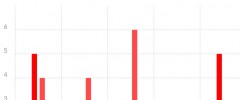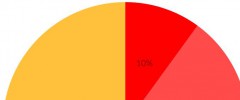TablePress Extension: Chartist wordpress plugin resources analysis
| Download This Plugin | |
| Download Elegant Themes | |
| Name | TablePress Extension: Chartist |
| Version | 0.6 |
| Author | Per Soderlind |
| Rating | 0 |
| Last updated | 2014-10-29 10:59:00 |
| Downloads |
1248
|
| Download Plugins Speed Test plugin for Wordpress | |
Home page
Delta: 0%
Post page
Delta: 0%
Home page PageSpeed score has been degraded by 0%, while Post page PageSpeed score has been degraded by 0%
TablePress Extension: Chartist plugin added 5494 bytes of resources to the Home page and 84783 bytes of resources to the sample Post page.
TablePress Extension: Chartist plugin added 0 new host(s) to the Home page and 0 new host(s) to the sample Post page.
Great! TablePress Extension: Chartist plugin ads no tables to your Wordpress blog database.Using Chartist.js, this TablePress Extension creates a responsive chart based on the data in a TablePress table.
Use
Add the Shortcode [table-chart id=123 /] to a post or page to create a chart from the TablePress table 123.
Optional parameters:
- Show/hide chart line:
showline=true(default: true) - Show/hide show chart area:
showarea=false(default: false) - Set chart y low:
low=0(default: table low) - Set chart y high:
high=10(default: table high) - Enable/disable smooth line:
linesmooth=true(default: true) - Enable/disable line points:
showpoint=true(default: true) - Set chart aspect ratio:
aspect_ratio=3:4(default: 3:4) Alternatives: 1, 15:16, 8:9, 5:6, 4:5, 3:4, 2:3, 5:8, 1:1.618, 3:5, 9:16, 8:15, 1:2, 2:5, 3:8, 1:3, or 1:4 - Select chart type:
chart=bar(default: line) Alternatives: line, bar, pie, or percent.
If the "Table Head Row" option is enabled for the table, the Extension will use the head row data for the chart labels. The other rows will be shown as lines or bars. Pie or percent charts will only use the first data row. Percent charts will ignore the header row.
CSS customizations
If you'd like to overide the default style, you can add a tablepress-chartist-custom.css in wp-content directory. It will be loaded after the Extension's default CSS file libdist/chartist.min.css.
Example:
/**
* SVG Shape CSS properties: http://tutorials.jenkov.com/svg/svg-and-css.html#shape-css-properties
*/
/* First line / bar is .ct-series-a, next is .ct-series-b etc. */
.ct-chart .ct-series.ct-series-a .ct-bar,
.ct-chart .ct-series.ct-series-a .ct-line,
.ct-chart .ct-series.ct-series-a .ct-point {
stroke: #073DA0;
}
.ct-series .ct-line, .ct-chart .ct-bar {
fill: none;
stroke-width: 10px;
}
.ct-chart .ct-point {
stroke-width: 10px;
stroke-linecap: round;
}