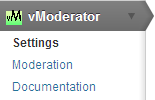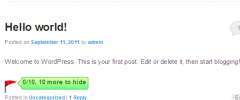Virtual Moderator wordpress plugin resources analysis
| Download This Plugin | |
| Download Elegant Themes | |
| Name | Virtual Moderator |
| Version | 1.4 |
| Author | Mohaimenul Haque Adnan |
| Rating | 0 |
| Last updated | 2012-01-07 06:24:00 |
| Downloads |
1220
|
| Download Plugins Speed Test plugin for Wordpress | |
Home page
Delta: 0%
Post page
Delta: 0%
Home page PageSpeed score has been degraded by 0%, while Post page PageSpeed score has been degraded by 0%
Virtual Moderator plugin added 14 kB of resources to the Home page and 14 kB of resources to the sample Post page.
Virtual Moderator plugin added 0 new host(s) to the Home page and 0 new host(s) to the sample Post page.
Virtual Moderator plugins ads the following DB table(s) to your Wordpress blog database:| Table name | Table size (in bytes) |
|---|---|
| wp_vmdata | 16384 |
Time for moderators and blog monitors to take rest. Let the visitor choose what they want to see in the blog. Visitor can flag unsuitable posts. After a number of flags the post status will be changed to anything you want. You can change the post status to Draft, Pending Moderation, Moderated(custom status) or send the post to trash, remove it permanently. You can also set it to do nothing if you plan something else. You can have a notification if the post is flagged number of times you will have set.
You can exclude some categories and mark some users as safe to remove the flag option from there posts.
You can track visitors by IP, Cookies and user id to prevent multiple flags. You can chose who can flag by user roles.
The plugin is css frienfly. You will be able to customize the posts by the number of time they have flagged.
More details on the documentation page after installing the plugin.