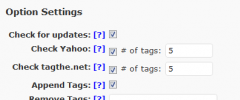Web Ninja Auto Tagging System wordpress plugin resources analysis
| Download This Plugin | |
| Download Elegant Themes | |
| Name | Web Ninja Auto Tagging System |
| Version | 1.0.4 |
| Author | Josh Fowler |
| Rating | 60 |
| Last updated | 2012-05-01 05:50:00 |
| Downloads |
36556
|
| Download Plugins Speed Test plugin for Wordpress | |
Home page
Delta: 0%
Post page
Delta: 0%
Home page PageSpeed score has been degraded by 0%, while Post page PageSpeed score has been degraded by 0%
Web Ninja Auto Tagging System plugin added 15 bytes of resources to the Home page and 39 bytes of resources to the sample Post page.
Web Ninja Auto Tagging System plugin added 0 new host(s) to the Home page and 0 new host(s) to the sample Post page.
Great! Web Ninja Auto Tagging System plugin ads no tables to your Wordpress blog database.This plugin uses the new Yahoo Term Extraction YQL and tagthe.net API to find the most relevant keywords from the content of your post. It will then remove any keywords that you preset and add any global keywords that you have set in the settings screen. It will then add your keywords as tags when you save or update a post. With this you also have the ability to re-tag all posts or tag all post with no tags with the click of a button.
The auto tag system is also completely automatic. It will work anytime you save or update your post and it also works with any autoblogging software you may have that automatically inserts post from RSS feeds.
Read through the list of all the features below to get a feeling of what this plugin can do.
Features
- Ability to re-tag all posts with the click of a button.
- Ability to tag all post with no tags with the click of a button.
- Uses the Yahoo Term Extraction YQL instead of the Yahoo.com Tag API for relevant keywords. The Yahoo.com Tag API is to be discontinued at the end of December 2010.
- Also uses the tagthe.net API for relevant keywords.
- Has the options to enable or disable each API service.
- There are options for how many of the most relevant tags you want from each API service.
- Add global tags to each post that are added in the Add Tags field in the options.
- Removes any suggested tags that are added in the Remove Tags field in the options.
- Has an option for API Timeout for when one one of the services may be down or slow.
- Has the option to replace or apprend to existing tags.
Check out http://josh-fowler.com for more plugins.