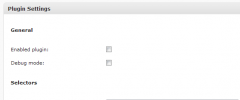WP Ajaxify Comments wordpress plugin resources analysis
| Download This Plugin | |
| Download Elegant Themes | |
| Name | WP Ajaxify Comments |
| Version | 1.2.0 |
| Author | weweave GbR |
| Rating | 96 |
| Last updated | 2015-02-16 10:02:00 |
| Downloads |
75592
|
| Download Plugins Speed Test plugin for Wordpress | |
Home page
Delta: 0%
Post page
Delta: 0%
Home page PageSpeed score has been degraded by 0%, while Post page PageSpeed score has been degraded by 0%
WP Ajaxify Comments plugin added 54 bytes of resources to the Home page and 43 bytes of resources to the sample Post page.
WP Ajaxify Comments plugin added 0 new host(s) to the Home page and 0 new host(s) to the sample Post page.
Great! WP Ajaxify Comments plugin ads no tables to your Wordpress blog database.When submitting the comment form, WordPress by default reloads the entire page. In the case of an error (e.g. an invalid email address or an empty comment field) the error message is shown on top of a new (blank) screen and the user has to use the browser's back button to correct his inputs before posting the comment again.
The WP Ajaxify Comments WordPress plugin hooks into any WordPress theme and adds AJAX functionality to the comment form: When the user submits his comment, the plugin sends the data to the WordPress backend without reloading the entire page. In the case of an error, the plugin shows an overlay containing the error message so that the user can correct his comment without navigating back. If the comment has been posted successfully, the plugin adds the (new) comment to the list of existing comments without leaving the page and shows an information overlay.
Moreover this plugin includes an option to automatically refresh the comments on the current page while the user stays on your page without requiring a page reload.
tl;dr
WP Ajaxify Comments hooks into your theme and improves the usability of the comment form by validating and adding comments without the need of page reloads.
Live demo
You can try out a live demo in our demo WordPress environment.
Technical note
Since the plugin hooks into the theme on client-side to intercept the comment form submit process, and to add new comments without reloading the page, the plugin needs to access the DOM nodes using jQuery selectors. The plugin comes with default values for these selectors that were successfully tested with WordPress' default themes "Twenty Ten", "Twenty Eleven", "Twenty Twelve", "Twenty Thirteen", "Twenty Fourteen". If required, the selectors can be customized to match your theme in the plugin's settings.
Important
If the plugin does not work out of the box with your theme, custom selectors could be defined in the plugin's settings. If you don't succeed in configuring the proper selectors, we'd be happy to support you! Check our support page for further information on individual assistance. The plugin is highly customizable and We're aware of only a few conflicts with any themes or other plugins that cannot be resolved (see "Known incompatibilities" in the FAQ section).
Some features of the plugin
- Actively developed and supported
- Validating and adding comments without page reloads
- Seamless integration with almost every theme (default options should work with most themes)
- i18n support (included localizations for ar, ca, da-DK, de-DE, es-ES, fa-IR, fr-FR, he-IL, hu-HU, nl-NL, pl-PL, pt-BR, ru-RU, sk-SK, tr-TR, uk, vi-VN, zh-CN)
- Support for customizing (default) WordPress messages
- Support for threaded comments
- Support for comments that await moderation
- Support for pages with multiple comment forms
- Compatibility with comment spam protection plugins and other plugins that extend/manipulate the comment form
- Admin frontend to customize the look and feel
- (Automatic) fallback mode uses complete page reloads if the plugin is not configured properly or any incompatibility is detected
- Client-side JavaScript API (see FAQ for more details)
- Automatically updating comments while user stays on page
- Option to load comments asynchronously with secondary AJAX request if page contains more than a specified number of comments
- Option to save bandwidth for AJAX responses
- Debug mode to support troubleshooting