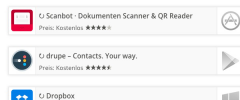WP-Appbox wordpress plugin resources analysis
| Download This Plugin | |
| Download Elegant Themes | |
| Name | WP-Appbox |
| Version | 2.4.9 |
| Author | Marcel Schmilgeit |
| Rating | 92 |
| Last updated | 2014-12-16 10:36:00 |
| Downloads |
32313
|
| Download Plugins Speed Test plugin for Wordpress | |
Home page
Delta: 0%
Post page
Delta: 0%
Home page PageSpeed score has been degraded by 0%, while Post page PageSpeed score has been degraded by 0%
WP-Appbox plugin added 13 kB of resources to the Home page and 13 kB of resources to the sample Post page.
WP-Appbox plugin added 0 new host(s) to the Home page and 0 new host(s) to the sample Post page.
Great! WP-Appbox plugin ads no tables to your Wordpress blog database.Info: Although the plugin supports multiple languages, the app stores, however, are designed only for German users. If the app stores of other countries are to be used, the URLs must be adapted himself. See the F.A.Q. or this blog article for more informations.
"WP-Appbox" ermöglicht es, via Shortcode schnell und einfach App-Details von Apps aus einer Reihe an App Stores in Artikeln oder auf Seiten anzuzeigen. Das Plugin bietet dabei (bisher) folgende App Stores an:
- Amazon App Shop (Android, experimentell)
- App Store und Mac App Store
- Chrome Web Store (Experimentell)
- Firefox Erweiterungen/Add-ons
- Firefox Marketplace
- Good Old Games (GOG.com)
- Google Play Store
- Opera Add-ons
- Samsung Apps (Android)
- Steam (nur Apps, ohne Alterscheck)
- Windows Store
- Windows Phone Store
- WordPress-Plugins
Info: Die BlackBerry World musste entfernt werden, weil BlackBerry derzeit keine Möglichkeit mehr bietet, auf die Daten zugreifen zu können.
Einbindung
Alle Stores in einem Shortcode integriert und können via Button im Editor von WordPress eingefügt werden. Der Aufbau des Shortcodes ist dabei immer der folgende:
[appbox storename app-id format]
Die Reihenfolge ist dabei egal - solange "appbox" vorne an steht. Die Storenamen sind dabei: amazonapps, appstore, chromewebstore, firefoxaddon, firefoxmarketplace, goodoldgames, googleplay, intelappup, operaaddons, samsungapps, steam, windowsphone, windowsstore und wordpress. Wie ihr an die ID der entsprechenden Apps kommt, findet sich bebildert in den Einstellungen zu WP-Appbox. Das Format ist standardmäßig "simple", alternativ gibt es auch eine Anzeige mit "compact", "screenshots", "screenshots-only", "video" (nur Google Play).
Daneben gibt es noch eine Reihe an Attributen, die verwendet werden können: noqrcode, alterpreis=""/oldprice="".
Für den App Store gibt es eine weitere Besonderheit: Hier kann man bei Universal-Apps entscheiden, ob man Screenshots von iPhone und iPad angezeigt bekommen möchte, oder zum Beispiel nur vom iPhone oder nur vom iPad. Dazu reicht es aus, einfach ein "-iphone" oder "-ipad" an die ID der App zu hängen. Beispiel: 392502056-ipad.
Weitere Features
- Zoom des QR-Codes bei MouseOver
- Anpassung an mobile Geräte mit kleineren Displays
- Anpassung an die Feedausgabe
- Caching der Daten zu Performancezwecken
- Komplett anpassbar via HTML und CSS
- Nutzung von PHG für den (Mac) App Store
- Nutzung der PartnerNet-ID für Amazon Apps
- Nutzung benutzerspezifischer Affiliate IDs
Systemanforderungen
- PHP ab 5.2.4
- WordPress ab 3.4
- Server mit laufendem cURL und mb_eregi
Support
Supportanfragen und Probleme im Idealfall bitte direkt im Blog oder noch besser via Twitter melden.
Übersetzungen
- Standard: Deutsch
- English (UK)
- English (US)
- French (by Laurent)
- Spanish (by Rubén)
- Italian (by Michele)
- Serbian (by Borisa)
If you want to translate, contact me.
Autor
Logo
Das Logo der WP-Appbox stammt von @craive, dem ich dafür zu tiefsten Dank verpflichtet bin. \o/