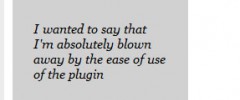WP Elegant Testimonial wordpress plugin resources analysis
| Download This Plugin | |
| Download Elegant Themes | |
| Name | WP Elegant Testimonial |
| Version | 1.1.4 |
| Author | wpreviewproduct |
| Rating | 0 |
| Last updated | 2013-05-15 01:26:00 |
| Downloads |
8144
|
| Download Plugins Speed Test plugin for Wordpress | |
Home page
Delta: -3%
Post page
Delta: -3%
Home page PageSpeed score has been degraded by 3%, while Post page PageSpeed score has been degraded by 3%
WP Elegant Testimonial plugin added 141 kB of resources to the Home page and 141 kB of resources to the sample Post page.
WP Elegant Testimonial plugin added 1 new host(s) to the Home page and 1 new host(s) to the sample Post page.
Great! WP Elegant Testimonial plugin ads no tables to your Wordpress blog database.WP Elegant Testimonial is an easy to use WordPress Testimonial Plugin to insert testimonials to a post or page. There is no limit to the number of testimonials you can use on a specific page. You can insert as many testimonials as you want using shortcodes.
Features
- Display professional testimonials on a WordPress post/page
- Create colourful testimonials with no technical knowledge
- Embed beautiful testimonials to increase your sales page conversion
Getting Started with WordPress Testimonial
Step-1: Once you have installed the plugin go to "Posts->Add New" on your WP dashboard (Alternatively you can also create a new page from "Pages->Add New"). Step-2: Embed the following shortcode on the new post/page you just created:
[wp_elegant_testimonial name="Customer Name" company="Customer's company" text="Customer's testimonial" image="Customer's image"]Step-3: Now replace each parameter with your customer's information. For example: name="customer's name goes here", company="customer's company goes here", text="customer's testimonial goes here", image="customer's image goes here"
And you are done! you can embed multiple shortcodes on a specific post/page to display various testimonials
For detailed documentation please visit: WordPress Testimonial Plugin page