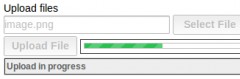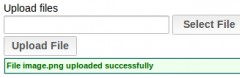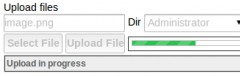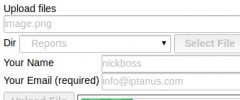Wordpress File Upload wordpress plugin resources analysis
| Download This Plugin | |
| Download Elegant Themes | |
| Name | Wordpress File Upload |
| Version | 2.5.4 |
| Author | Nickolas Bossinas |
| Rating | 88 |
| Last updated | 2015-02-09 11:05:00 |
| Downloads |
55956
|
| Download Plugins Speed Test plugin for Wordpress | |
Home page
Delta: -1%
Post page
Delta: -1%
Home page PageSpeed score has been degraded by 1%, while Post page PageSpeed score has been degraded by 1%
Wordpress File Upload plugin added 96 kB of resources to the Home page and 96 kB of resources to the sample Post page.
Wordpress File Upload plugin added 0 new host(s) to the Home page and 0 new host(s) to the sample Post page.
Great! Wordpress File Upload plugin ads no tables to your Wordpress blog database.With this plugin you or other users can upload files to your site from any page, easily and securely.
Simply put the shortcode [wordpress_file_upload] to the contents of any WordPress page and you will be able to upload files to any directory inside wp-contents of your WordPress site.
The plugin includes a file browser to access and manage the uploaded files from the Dashboard (only for admins currently).
Current version supports filters and actions before and after file upload, in order to extend its capabilities.
Please note that this plugin is the successor of Inline Upload plugin.
The characteristics of the plugin are:
- It does not use flash and handles uploads using various technologies (HTML5, AJAX, classic HTML forms) depending on browser's capabilities, which detects automatically. As a result it can work in any browser, including mobiles phones (even old ones).
- You can have more than one instances of the shortcode in the same page.
- It includes an overall upload progress bar.
- It supports multilingual characters and localization.
- It integrates with WP-Filebase plugin.
- Uploaded files can be added to Media or be attached to the current page.
- It is highly customizable with many (more than 50) options.
- It produces notification messages and e-mails.
- You can create additional fields that the user must fill in along with the uploaded file.
- It supports redirection to another url after successful upload.
- It supports filters and actions before and after file upload, so that programmers can extend the plugin and make it cooperate with other plugins.
- It supports logging of upload events or management of files, which can be viewed by admins through the Dashboard.
- You can create you shortcode very easily by using the included Shortcode Composer in the plugin's settings inside Dashboard.
- It includes a file browser in the Dashboard, from where admins can view the uploaded file and manage them.
Please note that old desktop browsers or mobile browsers may not support all of the above functionalities. In order to get full functionality use the latest versions browsers, supporting HTML5, AJAX and CSS3.
For additional features, such as multiple file upload, very large file upload, drag and drop of files, captcha, detailed upload progress bars, image gallery and custom css please consider Wordpress File Upload Professional.
Please visit the Other Notes section for customization options of this plugin.