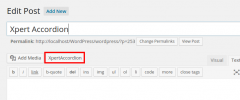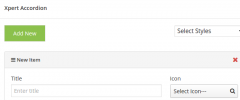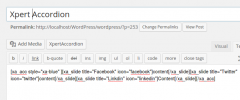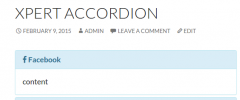Xpert Accordion wordpress plugin resources analysis
| Download This Plugin | |
| Download Elegant Themes | |
| Name | Xpert Accordion |
| Version | 1.0 |
| Author | ThemeXpert |
| Rating | 100 |
| Last updated | 2015-03-04 10:28:00 |
| Downloads |
142
|
| Download Plugins Speed Test plugin for Wordpress | |
Home page
Delta: 0%
Post page
Delta: 0%
Home page PageSpeed score has been degraded by 0%, while Post page PageSpeed score has been degraded by 0%
Xpert Accordion plugin added 48 kB of resources to the Home page and 48 kB of resources to the sample Post page.
Xpert Accordion plugin added 0 new host(s) to the Home page and 0 new host(s) to the sample Post page.
Great! Xpert Accordion plugin ads no tables to your Wordpress blog database.Xpert Accordion for is highly customizable shortcode accordion plugin for WordPress. A user can generate unlimited accordion set anywhere in posts and pages with artistic UI. Xpert Accordion plugin comes with bundle of opportunity such easy style switching, shorting and many more awesome features. The plugin is build with ThemeXpert's own css prefixes to avoid CSS conflict with plugins.
Feature
- Xpert Accordion is responsive and friendly to any mobile devices
- Limitless accordion anywhere in the theme
- Use via short-codes
- Numerous preset styles
- Draggable accordion items for easy sorting
- Live accordion header change
- Selectable icon for accordion titles
- Live icon change with each selection
- Awesome input field for accordions content.
- Bootstrap framework.
- Less for quick customization
- Gulp for instant workflow
- Highly customized for User Experience
- Slick Frontend and backend UI
- Form Validation with color changes
- Add and remove accordion item from backend.
- Font Awesome Icon Support
Optional Features
- Open the first accordion item by default
- Alert when deleting items from backend
- Selectize JS Library
Example Shortcode
[xa_acc style="xa-default" ]
[xa_slide title="Accordion Title 01" icon="Select Icon---"]Content[/xa_slide]
[xa_slide title="Accordion Title 02" icon="Select Icon---"]Content[/xa_slide]
[xa_slide title="Accordion Title 03" icon="Select Icon---"]Content[/xa_slide]
[/xa_acc]Though don't need to understand shortcode by yourself, Xpert Accordion will generate for you. If you want update your accordion set manually. it takes three parameters to change accordion title, style and title icons.
Styles parameters: If you don't select any style for your accordion set. It will give you xa-default style. If you change you accordion style. just pass the following parameters for the custom styles. 1. xa-default 2. xa-style1 3. xa-style2 4. xa-red 5. xa-blue 6. xa-red 7. xa-yellow
Icon Parameters
You don't need to touch shortcode parameter for title icons if you select them correctly while creating items. If you want update them. Just add the icon name. Xpert accordion supports FontAwesome icons. FontAwesome come with fa fa prefix with each individual icon. Xpert accordion will add the prefix automatically for you. you need only pass the icon name. Have a look on the examples.
icon="facebook"
icon="twitter"