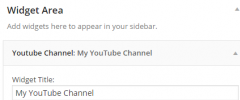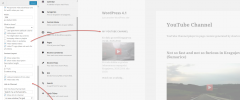YouTube Channel wordpress plugin resources analysis
| Download This Plugin | |
| Download Elegant Themes | |
| Name | YouTube Channel |
| Version | 2.4.1.3 |
| Author | Aleksandar Uroševi? |
| Rating | 76 |
| Last updated | 2014-12-10 06:02:00 |
| Downloads |
142332
|
| Download Plugins Speed Test plugin for Wordpress | |
Home page
Delta: 0%
Post page
Delta: 0%
Home page PageSpeed score has been degraded by 0%, while Post page PageSpeed score has been degraded by 0%
YouTube Channel plugin added 33 kB of resources to the Home page and 33 kB of resources to the sample Post page.
YouTube Channel plugin added 0 new host(s) to the Home page and 0 new host(s) to the sample Post page.
Great! YouTube Channel plugin ads no tables to your Wordpress blog database.When you need to display sidebar widget with latest video from some YouTube channel or playlist, you can use customisable YouTube Channel plugin.
Simply insert widget to sidebar, set channel name and if you wish leave all other options on default. You will get latest video from chosen YouTube channel embedded in sidebar widget, with link to channel on the bottom of the widget. If you wish to use playlist instead of channel, just set playlist ID and injoy!
If you like this extension and you find it useful, please rate it on the right side.
Features
- Display latest videos from YouTube channel, favorites or playlist
- Option to get random video from resources mentioned above
- Responsive (one full width video per row) or non responsive (video wall)
- Preferred aspect ratio relative to width (16:9, 16:10 and 4:3)
- Custom width for video embeded object (default is 306px)
- Enhanced Privacy
- Choose to display video as thumbnail, HTML5 (iframe), HTML5 Asynchronous (iframe2), Flash (object) or Chromeless video
- Thumbnail mode opens video in lightbox
- Custom caching timeout
- Optimized gdata feeds
- Optional video autoplay with optional muted audio
- Show customized link to channel below videos
Styling
You can use style.css from theme to style YouTube Video widget content.
.youtube_channel- main widget wrapper class (non-responsive block have additional classdefault, responsive block have additional classresponsive).ytc_title- class of video title abowe thumbnail/video object.ytc_video_container- class of container for single item.ytc_video_1,.ytc_video_2, ... - class of container for single item with ordering number of item in widget.ytc_video_first- class of first container for single item.ytc_video_last- class of last container for single item.ytc_video_mid- class of all other containers for single item.ytc_description- class for video description text.ytc_link- class of container for link to channel
Known Issues
- Controls light theme and hidden annotations does not work for chromeless object.
- Video description for videos from playlist does not work.
- Removing YouTube logo from playback control bar does not work for all videos
- Async HTML5 video does not work for 2nd same video on same page (two YTC blocks set to Async HTML5)
- Chromeless video could not be used as responsive player
- Thumbnail and opening video in lightbox does not work with
Responztheme byThenify.meif you wish to hide related videos, because this theme uses originalMagnific Popuplibrary that does not supportrelparameter.
If WordFence or other malware scan tool detect YouTube Channel fule youtube-channel.php as potential risk because base64_encode() and base64_decode() functions, remember that we use this two functions to store and restore JSON feeds to transient cache, so potential detection is false positive.
Credits
- Chromeless option borrowed from Chromeless YouTube extension.
- For playing videos in lightbox we use Magnific Popup.
- Code improvements and textdomain adds done by dimadin.
- Federico Bozo reminded me to fix z-index problem
- Czech localization by Ladislav Drábek
- Spanish localization by Diego Riaño
How To Use
Add New Widget
Use Playlist